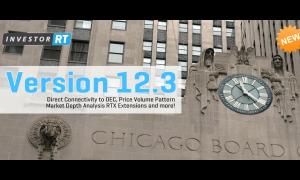Windows Font Sizes
Investor/RT is not fully compatible with the larger font size settings of the Windows operating system. Investor/RT works best with the "Normal" or "Default" text size settings in the display options of the Windows control panel.When larger font sizes are used, certain Investor/RT windows do not display properly or optimally. To adjust, use your Windows search feature to search for Display Settings as shown in this image: