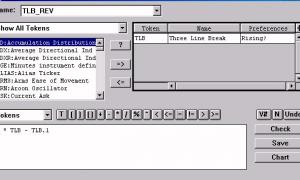Tutorial - Three Line Break with a Custom Indicator
Now, let's create a custom indicator involving the TLB token. To create a custom indicator, go to "Setup: Custom Indicator", and setup the indicator based on the settings below.
Then save the custom indicator with a name like "TLB_REV" (for Three Line Break Reversal indicator).
In this custom indicator, we have set the TLB token up to use the data element "Rising?". As mentioned on the previous page, this token results numerically in a value of 1 when rising, and 0 when falling. Based on this, let's take a closer look at the syntax of our custom indicator...