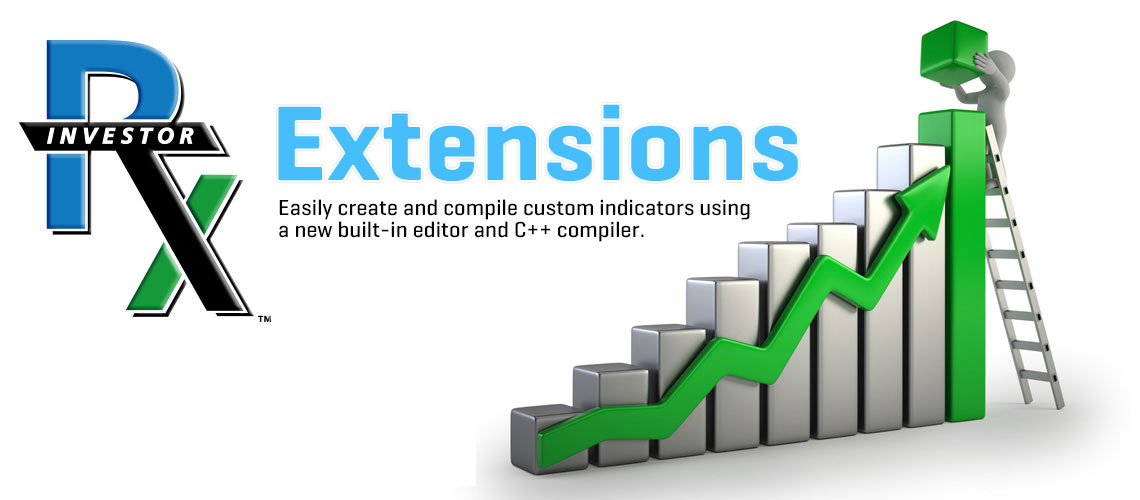
Develop your own RTX extension
This video series is for Investor/RT users with programming skills and consultants/developers interested in building RTX extensions. The first video in this series overviews the power, flexibility, and open-ended possibilities available for extending Investor/RT charting and technical analysis. Videos 2 and 3 provide instructions for setting up an RTX project in Visual Studio and creating a template of that project. The remaining videos cover programming with the RTX SDK, exploring the classes and methods available to RTX developers. RTX extensions receive calls from the core Investor/RT platform for various reasons, e.g. initialization, calculation, drawing, etc.. These videos explain these various calls and how to respond to them. It is recommended that you watch this series in sequence.
Note: These videos were produced in 2016 and thus reflect the state of RTX SDK functionality at that time. Many new capabilities (new and enhanced classes and methods) have been added since that time. The ongoing documentation of the RTX SDK is kept up-to-date with each new version of Investor/RT released. Developer documentation of all methods and classes is available within Investor/RT itself via the Help menu of the main toolbar (Help > Search Linnsoft.com > RTX Documentation).
- The Possibilities of RTX (9 minutes) This video introduction to RTX Development presents what is possible with the powerful suite of software development tools in Investor/RT called RTX. Investor/RT users now have the same development power for developing indicators that Linn Software developers have had for 20 years. Complete control of drawing, calculations, preference positioning and manipulation, drag and drop, and keyboard shortcuts. Access to the market depth, trading integration, volume at price, or the results of any built-in Investor/RT indicator. Developers now have a great deal of power and flexibility available for developing and protecting their own proprietary indicators for Investor/RT.
- RTX Project Setup in Visual Studio (14 minutes) This video demonstrates how to setup an RTX project in Visual Studio. A step-by-step process makes it quick and easy to get started with RTX development. In this video, Visual Studio 2015 (Community Edition) is used. The resulting project from this video will be used in the subsequent setup video as a template to facilitate quick and easy setup of new projects without the burden of repeating all the project setup steps. Visual Studio 2022 (Community Edition) is now the recommended platform for building RTX extensions with Investor/RT 15 and higher.
- Creating New RTX Projects From A Template (10 minutes) This video demonstrates how to take the project created as a result of the video RTX Project Setup in Visual Studio and use that project as a template for new RTX projects. By creating a template, we greatly simply the setup work required when creating a new project. This process will make it quick and easy to crank out new RTX Indicators. Naming convention options for RTX Indicators is also discussed.
- Overview of Functions (10 minutes) In this video on RTX Development, an overview is provided for the primary functions that RTX developers will need to implement. These include: setup(), init(), parmsLoad(), parmsUpdt(), keyboard(), mouse(), calc(), and draw().
- Parameter Management (15 minutes) This video on RTX Development discusses how to create and manage the parameters of RTX indicators. Parameters are the controls such as checkboxes, listboxes, or color controls, that are provided to the user within the preference window to adjust the settings of the indicator. Functions covered in detail in this video include: setup, parmsLoad, and parmsUpdt. The video also explained how to maintain the parameter enumeration and structure.
- Calculation Function (9 minutes) This video on RTX Development details the important calc() function which takes the bar data and transforms it into an array of output data which can then be used by the draw function. In this example, the close price is converted into a simple moving average of close.
- Draw Function (10 minutes) This video on RTX Development details the important draw() function which takes the resulting arrays of the calculation function and presents the indicator visually in the chart. In this example, we draw a simple moving average with an optional dot on each bar and optional line between each bar/dot.
- Accessing Built-In Indicators and Drawing Styles (15 minutes) This video on RTX Development discusses two important features available to RTX Developers: The ability to access the results of any built-in IRT indicators, as well as the ability to draw array results using any of the many drawing styles available to most built-in indicators. This video shows how to very easily calculate the results of any built-in indicator within your calc function as well as how to send variable parameters into those calculations.

