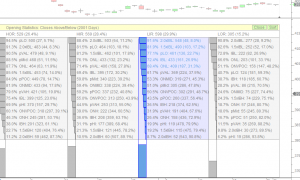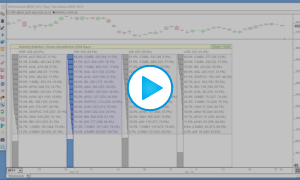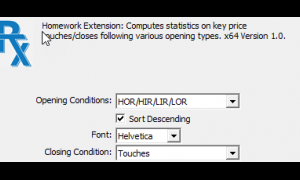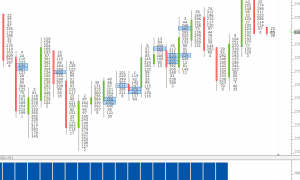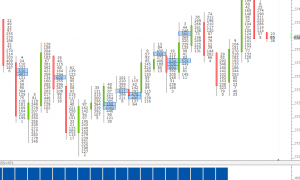Hi,
The Homework Extension is having an issue with the ONVPOC. It is throwing an error stating that CP_HOMEWORK_ONVPOC is an unknown custom indicator. As a result it is assigning a 0 to that price which is incorrect. Can someone please take a look at this as it is an essential element of this extension. Thx.
FlexMeters (RTX)
FlexMeters is an RTX extension designed to enable Investor/RT users to display customized meters of market behavior within multi-pane charts. This flexible tool draws meters showing the present value of some price or computed value as compared to a specified range of values seen in the past. FlexMeters can be drawn using a variety of shapes, colors, positions, titles, and labelling options. The underlying data values of a FlexMeter can be price values of the associated instrument, or values computed via an RTL custom indicator; thus there is unlimited flexibility in the kinds of market behavior gauges that be made available to the trader at a glance. The range or scale of the meter may be specified manually or it can be computed from minimum/maximum values of a recent period of trading. Even more flexibility can be gained by specifing the range using C# or V# user variables, which may be set by the user or computed by some RTL indicator elsewhere in the trader's workspace.