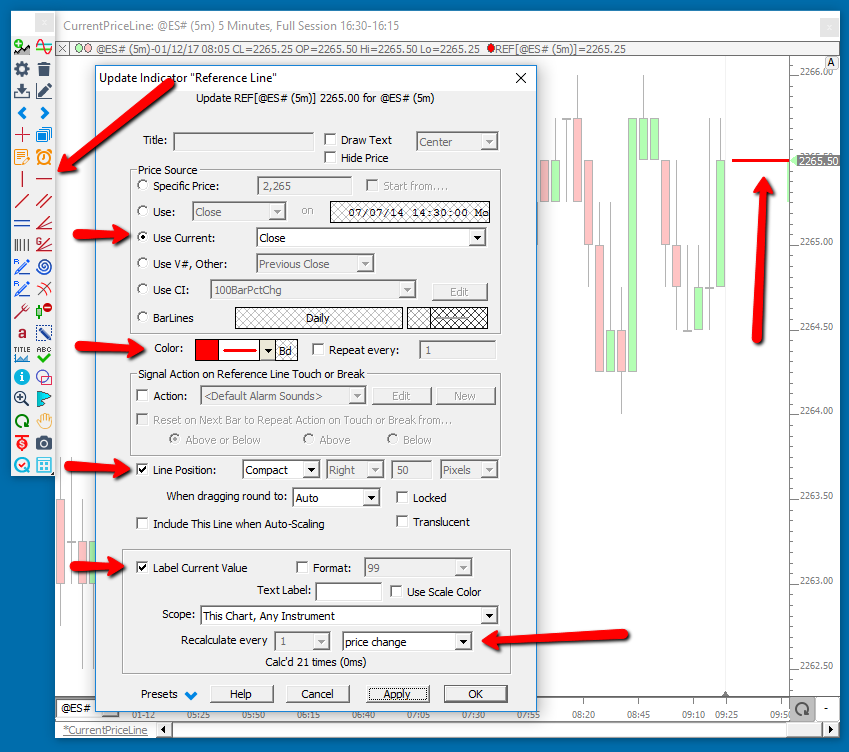Reference Lines in 12.6
This video demonstrates several exciting new features added to the Reference Line Indicator in Investor/RT 12.6. First, users may now pin the start of any reference line to any given bar and drag and drop the starting point of the line to any given bar and price combination or use the mouse-wheel or keyboard to manipulate price or start bar. Also, reference lines bands were improved to allow filled bands between any two prices as well as filled bands both above and below the reference line each with their own unique height.