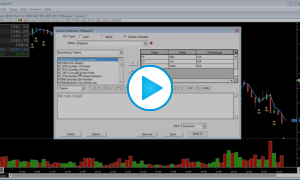Trading System Part 3: Debugging System
Debugging: Debugging Trading Systems and Verifying Results -
This video was made independently of the rest of this backtesting series, but is a good complement to the videos above. It goes through the complete development of another system and focuses on various ways to debug systems and verify results.