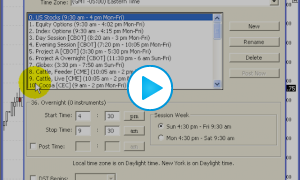Duration:04:05
Variable speed version:
Watch
This video demonstrates how to paint the overnight period of the Globex session a different color from the background of the day session. While this video is still an good lesson in the user of RTL, the Paint Bars indicator has since been enhanced with a feature that makes this opeartion much easier. Simply choose "Paint User: Session" in the Paint Bar settings and you can choose a session to paint. And remember to "Paint: Top to Bottom".