Hi, I usually look at 24 hour charts when trading futures, I've configured a VWAP indicator with a custom duration of last 405m of session but the line continues to run straight across the globex session. I also used the MPD indicator to plot the RTH open since I use tick and renko charts, however the line continues to plot across the subsequent globex session as well until the next RTH open. Some of my other indicators give me the choice to "hide line first/last n minutes of session but for these two indicators I can't find that option, just hoping to clean my charts up a bit so it is easier to tell which session is which, I attached a screen shot, the 2 lines in the red square are the ones in question, I'd like to only see the line in the day session.
Thanks
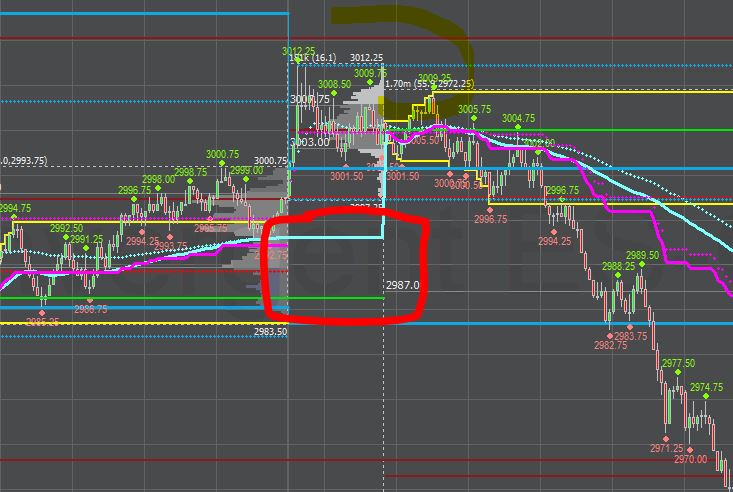


Hello, there are plenty of way to achieve that as soon as you use/create dedicated custom indicators -
For example, You just just have to create a custom indicator with the following syntax
VWAPI *(TIME>930)*(TIME<1615)
and add it to the chart while selecting the option display "non consecutive zero value" in order not to show the drop (to zero) at the start or end of the session
You will get the exact same line, but only with the RTH session displayed (adjust of course your RTH time as needed - I used 930 & 1615 by default) and pick up the custom duration you want in the VWAPI token defintion
Same for the MPD as the syntax will be
MPD *(TIME>930)*(TIME<1615)
just reuse in the MPD token preference exactly the same preference as the one of the MPD indicator...
Cheers
Eddy