The Annotation indicator now has 3 different option for atlernating colors...
- Alternating Color - This has been the behavior of the alternating color for quite some time. It would just alternate colors each time it redrew the annotation. This typically gave you an indicator of the pace of the market reflected in how quickly the Annotation alternated colors.
- Decreasing Value - With this new option, the Annotation will change color based on whether the value within the note (in the example below, reflecting the C#1 value) has last moved up or down. If it last moved down, it uses the Decreasing Value colors. If it last moved up, it uses the default foreground/background colors.
- Negative Value - With this new option, the Annotation will change color based on whether the value within the note (in the example below, reflecting the C#1 value) is positive or negative. If negative, it uses the Negative Value colors. If positive, it uses the default foreground/background colors.
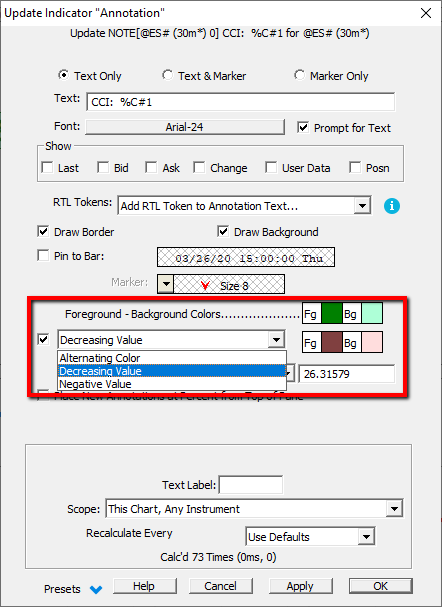
In the chart below, the custom indicator in the lower pane reflects the CCI and stores it's current value into C#1 which is then displayed in the annotation. The annotation is setup to draw based on Increasing/Decreasing values, with Increasing value in green and Decreasing value in red.
Here is the chart definition: https://www.linnsoft.com/charts/annotationpainting-es




Hello Chad,
that's a nice addition to the Annotation feature.
I just don't remember, but is it possible to create a "multi-line" annotation by adding some kind of "Return" character within the annotation text box ?
Right now I do "stack" most of my annotations in the right margin section of my indicator pane (together with some info box..)
Thanks
Eddy
Hi,
Just answering to myself as I just finally found it (in the IRT 9.2 whats new)
Eddy
Multi-Line Annotations
The Annotation indicator has been enhanced to allow multiple lines in a single note. To accomplish this, simply enter the character sequence "\n" (without the quotes) any time you want to start a new line. For instance, a note with text "line one\nline two\nline three" would appear in the chart as three lines. This feature can be used in conjunction with the % RTL Token syntax to give multi line annotations such as "LAST: %LAST\nSYMBOL: %TICKER\nBARLEFT: %BARLEFT".
Yes. Sorry I missed this one Eddy. But whenever the annotation finds a \n it results in a newline.