The VolumeScope indicator has an option to place a title above each bar which labels each bar with cumulative information about the bar.
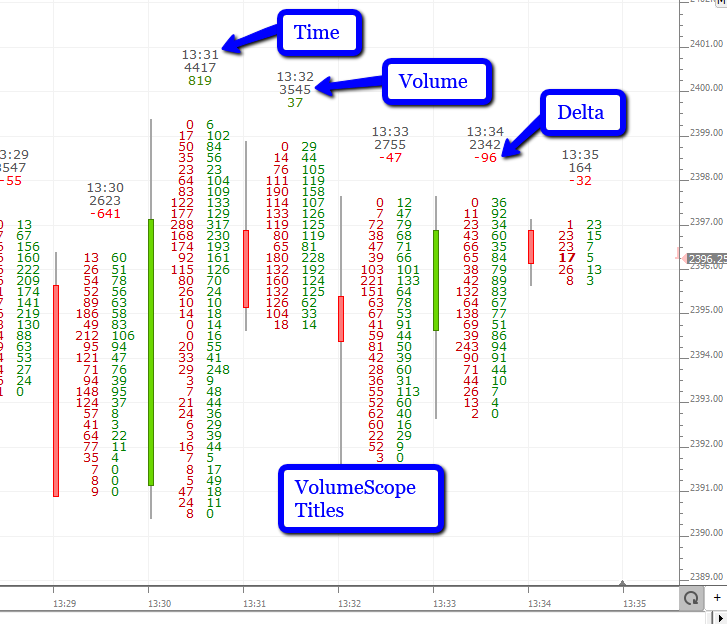
This option is turned on with a Title checkbox at the bottom of the VolumeScope preferences.
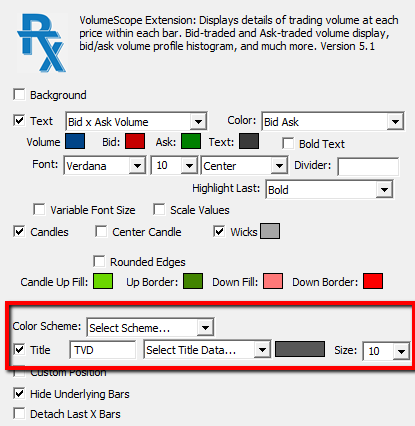
The data items available are listed in the following table. Use the letter of the data item to add the data item to the title. For instance, to add Time (hh:mm:ss) and Volume and Delta to the title, as seen in the chart above, use...
TVD
Each space added after the string of letters will increase the space between the title and the bar. The chart above is created with 2 spaces after the TVD. A blank space will result in a blank entry in the title. T V D would result in more space between each data item in the title.
| Letter | Data Item | Description |
| D | Delta | Total Delta of Bar |
| F | Delta Finish | Delta Since Last High/Low |
| I | Time (Secs) | Time Spent in Bar |
| T | Time (hh:mm:ss) | Ending Time of Bar |
| V | Volume | Total Volume of Bar |
| S | Trades | Total Trades in Bar |
| H | High | High Price of Bar |
| E | Volume/10 | Total Volume of Bar Divided by 10 |
| J | Min Delta (Bar) | Minimum Delta Reached During Bar |
| L | Low | Low Rrice of Bar |
| M | Max Delta (Bar) | Maximum Delta Reached During Bar |
| N | Volume/100 | Total Volume of Bar Divided by 100 |
| P | Delta Percent | Delta Percentage of Total Volume |
| Q | Delta Percent (no %) | Delta Percentage with no % shown |
| R | Range (Ticks) | Range of Bar in Ticks |
| U | Volume/1000 | Total Volume of Bar Divided by 1000 |
| K | Volume/1000 (k) | Volume/1000 with following k |
| 1 | Delta/10 | Total Delta Divided by 10 |
| 2 | Delta/100 | Total Delta Divided by 100 |
| 3 | Delta/1000 | Total Delta Divided by 1000 |
| 4 | Delta/1000 (k) | Delta/100 with following k |
| 5 | Volume Brick | Color/Width Reflect Volume of Bar |
| 6 | Start Time | Start Time of Bar |
| 7 | Delta Finish (High) | Delta Since Last High |
| 8 | Delta Finish (Low) | Delta Since Last Low |
| 9 | Volume/Sec | Volume of Bar / Seconds In Bar |
The Title also has an option for text color and text font size. The text color is used for all data items except those based on delta. The delta data items are automatically colored green for positive delta and red for negative delta.
If you have any questions or suggestions related to VolumeScope Title, please respond to this forum post.



Is it possible to add the 'delta finish' as one of the options? It's available in the bar statistics indicator, but would be handy to have it as one of the titles available for a volume scope chart.
Is it possible to add the 'delta finish' as one of the options? It's available in the bar statistics indicator, but would be handy to have it as one of the titles available for a volume scope chart.
Greg,
I just added Delta Finish as a title option for VolumeScope 7.1 which is now available. Use F to represent Delta Finish.
PERFECT! THANKS!