I had to change the line position of my price notes from compact to margin, and then positioned them by %. When I changed them from compact it took the actual price out of the line which was very helpful for me, adding labels on the right doesn't really work as it makes things too crowded, am I missing something or is this just something that was overlooked? I am currently running v15 beta. The bottom line labeled C is set as compact, the middle one M is margin, and M% is how I ultimately want it but with the price before the text. The margin setting seems to be the one that removes the price.
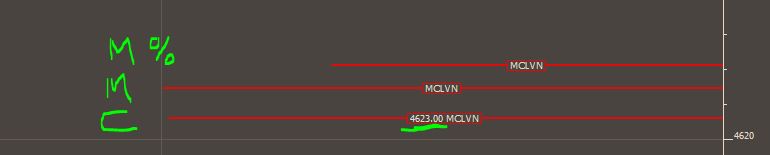


If you check the Label Current Value checkbox at the bottom of the Reference Line preferences, it should label the price in the scale. Does that give you what you're after?
I tried that and it does work, but I don't like it as it crowds the prices, much cleaner to have it on the lines since there is a label there anyways. Wasn't sure if that was an easy adjustment on your part to have it appear in the line when in margin mode like it does when in compact mode.