I'm having some trouble finding out how to open up the ExportData extension in IRT. I've followed this video https://www.linnsoft.com/videos/exportdata-rtx but it doesn't go over how to get to the ExportData dialogue box in the first place. I've already installed the IsExportData RTX, but when I hit "chart it" nothing seems to appear.
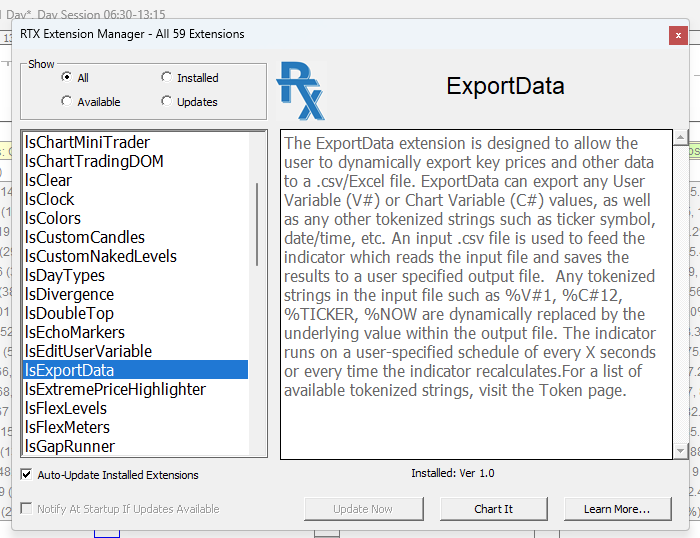


If for some reason the Chart It button does not open the sample chart, you can visit Linnsoft.com, find the ExportData RTX page. To do that, simply click on Support > Find an Indicator, enter ExportData to search for it. There will be multiple tabs for viewing the Description, Preferences, Examples, Video, etc. for any of the RTX indicators. Click on Example and you will see a download link for the chart definition file of a sample chart for the indicator. Once you have the definition file downloaded, you can drag and drop the text file onto any Investor/RT window to import it. Alternatively, you can view the text file, select all the text in the file, copy the entire contents to the clipboard, then return to Investor/RT and choose File > Open > Definition. Investor/RT will verify that the clipboard contains a chart definition and if one is there, the chart will be imported and open for viewing. You can then revise the symbol in the chart and use the chart like any other.
Thank you William. This helps! I also realized that I can right click any existing chart, add indicator, and add ExportData
William, I was wondering if it's possible to export Homework Statistics using ExportData ?