Setting the custom title and colors of 'Execute a Toolbar Button' buttons is not working. You cant enable the checkbox for the titles and you cant set any of the colors. All buttons created using that choice in the Purpose drop down has their title automatically set to '???'. Is this by design by some chance or is it broken?
Thanks,
Dean
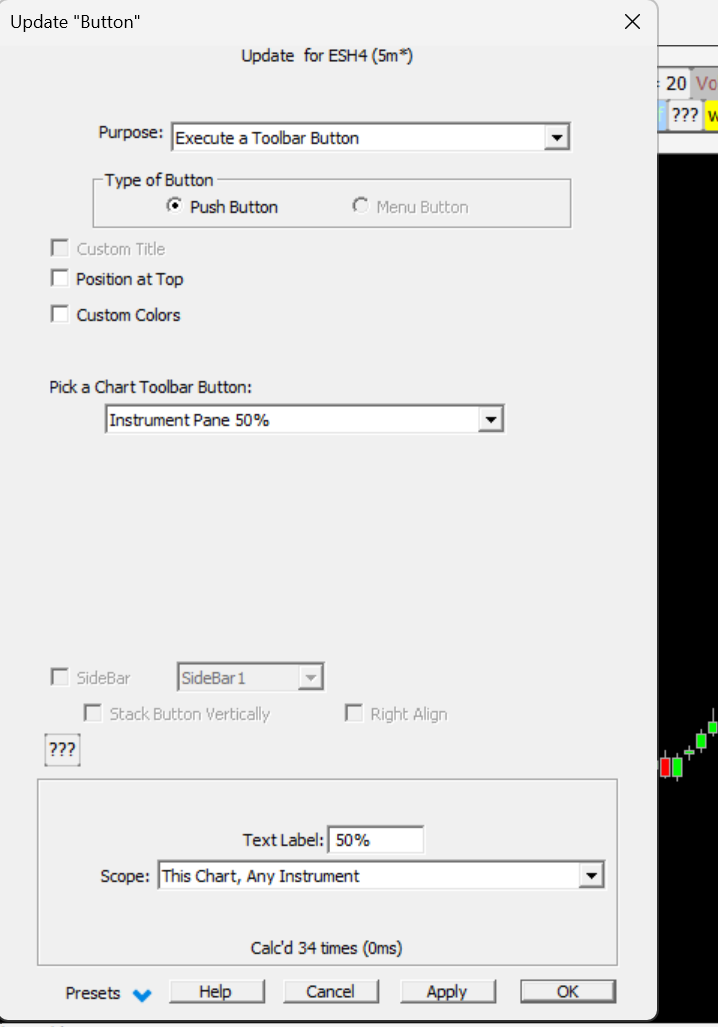


Hi Dean,
For some toolbar buttons, by design, the title is greyed whenever an associated icon (for that particular feature) is available in the regular "chart toolbar" (see screenshot here below on the left). There is, indeed, an issue for the last 4 choices of the list (ie setting an instrument pane to x%) for which indeed "???" appears (but it seems that all other execute toolbar buttons icons are displaying correctly)
While this display issue is being fixed (the custom title checkbox should not be greyed), I would suggest one of the following temporary workarounds (as, for the record, the button is fully operational if you execute it)
Option #1
1) just modify the text label of this button to "50Pct"
2) "Hide it" (for example by positioning it at the "top" of the button pane, while all other buttons are located at the bottom of the pane -> this way, it will "disappear" when the button pane width is reduced to the minimum)
3) create a new "macro button" (name it "50%" for example) that will execute that hidden chart button. Advantage: you may select a custom color and a custom title for that macro button...
Option #2
I am adding this second option as it offers a cleaner solution than the first one (no need to "hide" the original button), and also showcases the "schedule" feature that allows you to "automate" almost any sequence of actions concerning IRT objects. Such schedules can be triggered either manually (through a button) or automatically through a signal marker triggering a "run schedule" (within a signal action).
https://www.linnsoft.com/feature/schedules
In this case, the workaround is as follows :
1) for your 50% pane button, create a button preset by clicking preset > new and name it But50% (you may then fully remove the button from the chart)
2) create a schedule (File > Open > Object Manager > Schedule > New), name it Button50%, and select as (single) action "Execute Chart Button" and the preset "But50%"
3) finally, add a button on your chart with "Run a Schedule" as purpose, and select "Button50%" in the schedule list. Color and name this button as you wish.
Of course, schedules are usually performing much more complex sequences of actions. One of my favorite uses is for journaling purposes. Whenever you enter/exit a trade, you may (automatically) generate/save an image of your favorite trading charts (thanks to the "save chart image" schedule action attached to a signal marker monitoring any trade activity). Similarly, you may trigger (automatically) any of your favorite IRT keyboard shortcuts by linking it to the "run schedule" action (available within a signal action)...
Cheers,
Eddy
Eddy,
Option #2 seems like the way to go. Also, like you said the button is fully operational, I just found it odd that i couldnt change the color or title for those options and could for all the other buttons Ive created. I love your idea of scheduling snapshots when trades are executed. Too bad im not trading via IRT. Think I might try to do something similar and try to get one of the setups and triggers ive been working on to take a snapshot instead. Might be useful to be able to go back and see what the price action was like after the triggers that way i could see if they have any validity over time.
Thanks,
Dean