Hello,
I am facing the following issue with custom instrument generation - See the following example as an illustration :
Let's consider any future instrument (Oil for example) and a SIGNAL added for example on a 1 tick QCL# chart - I would like to create a "custom instrument" that would "extract" from the original QCL# data all the ticks returning a true signal value.
I opted for the basic following approach :
I create a custom indicator : (SIGNAL=TRUE) * CLOSE, add it on a 1 Tick QCL# chart, check the box "Record Current Value into Variable V#1" and I set up a new custom instrument named QCL_CUSTOM with QCL# as a reference ticker, a multiplier of 1 and V#1 as Value
Issue : for that custom instrument, I will still have many "Zero" as Last value for every tick which is returning a False Signal (see attached Times and Sales of the custom instrument) - These "zero" value ticks are still associated to the original volume of the QCL# instrument and therefore are "polluting" any "QCL_custom" instrument chart.
Question : is there a way to automatically filter out and remove all these Zero ticks in order to be able to get a clean chart of the custom instrument ?
Or is there may be another way/approach for building such custom instrument ?
(I tried to activate the BADTICK automatic filtering for QCL_CUSTOM, but such custom instrument looks to be outside of the BADTICK scope)
Thanks a lot for the feedback
Eddy
PS : In this case, I could not use a cash instrument "QCL#(V#1)" as I would like to access the volume and bid/ask price information which are only available through the standard custom instrument set up.
For the record : QCL#(V#1) type of cash instrument do not have such Volume and bid/ask price information
However, the tick generation for such cash instrument can be controlled independently from the tick creation rate of the underlying instrument, as you can generate "custom ticks" whenever the signal is returning true (by including for example a SET(V#1,CL) statement in a signal action attached to the signal marker)
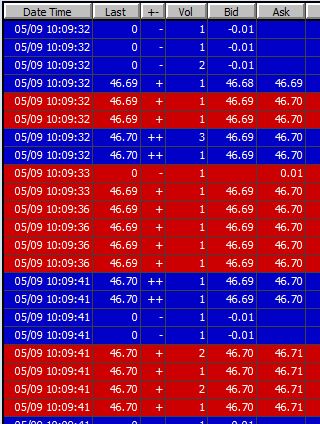



Eddy,
Did you try just using the following syntax instead for custom indicator that feeds the custom instrument...
1 + (SIGNAL = 1)
which should give you a value of 1 (false) or 2 (true). Can you work with that?
Hi Chad,
Thanks for the idea, but i am unsure how this could help (Should i use such syntax in the custom instrument setup window directly ?)
My objective in the case detailed above is to keep the original data of the original QCL# ticker (ie DATETIME, LAST, VOL, ASK and BID price) in the custom generated instrument (whenever the signal is returning true on the original 1 tick chart), but "exclude" from the real time generation of that custom instrument any tick of the original instrument whenever the signal is false. The idea here was therefore not to store the value of the CI of a signal (even if i was using the "Record V#" value of the CI or storing V#)
The main issue is that a tick of a custom instrument is generated real time for every tick of the original instrument (whatever the signal value) and i was therefore wondering if this "behaviour" could be be "by-passed" one way or the other.
If I remember well, that design comes from the original use of custom instrument for generating Pair/Spread type of custom ticker. It was even improved at some stage as a new "tick" for a PAIR instrument is also generated for every bid or ask price change of one the underlying instrument (even if no trades is occurring)
So the question is how to remove (from the real time generation of a custom instrument) the ticks returning a false signal, ie be able to generate a full set of Tick data (DATETIME, LAST, VOL, BID, ASK) for one tick/trade bars (corresponding to a trade*) of the original instrument having a true signal (*and by the way also excluding any ticks generated for a bid or ask price change)
As i mentioned, it looks like I am "stucked" between the Custom instrument behaviour (no way to filter "tick" from the generated instrument) and a cash instrument (aka of the "QCL#(V#1)" type) which can generate its own tick on "purpose" (whenever a Signal is true) but doesn't "keep" the other underlying data (VOL,BID and ASK) of the original instrument
Eddy
I could probably add a config that would tell Custom Instruments (setup with only one component) to Ignore Zero values. What is the type of your custom instrument? Sum, Difference, etc?
Added this config for 12.7.4 which should give you what you need: https://www.screencast.com/t/FUDOfioRQlc2
Great,
this should do the trick for excluding ticks having a LAST equal to zero
I am unsure if this will also help for the ticks which are generated when a BID or ASK price chnages takes place - They should also be "excluded" them from the real time generated custom instrument
It looks like that, by default, the LAST value of such ticks is equal to the LAST of the previous tick corresponding to a real trade (see below)
if the LAST value is not filtered, then, this will most likely cause trouble
Eddy
PS : For example, if you use a SIGNAL which is always TRUE in my original example , and then chart the custom instrument, you are not getting the same instrument as the original one (the volume of a bar may be 5-10% higher for example)
Indeed, you do get "more ticks" (and more volume) than the original instrument as you get sometimes "double quotes" (whenever a bid or ask price change take place after the trade, a tick is apparently generated with the exact LAST,VOL,ASK and BID than the one of the last trade)
Hi,
just a quick follow up on my previous email
1) i just discovered the "Bid/Ask Price and Size Quote reception" settings within the Preferences > Data > Performance tab
Do these settings have an influence on the custom instrument generation of ticks for non trades events ? (which is the concern highlighted in my previous post)
2) I also found out about the raw tick charts feature - https://www.linnsoft.com/feature/raw-tick-charts
Does it still exist or is it completely now replaced by a basic 1 tick chart ? -
I was trying to get more information on "non trade" events by being able "mark" them though a signal marker for example on a 1 tick chart - Is that possible ?
I guess scrolling the Time and Sales window is the only way..
Eddy
I just did a test, comparing the time and sales (and volume per bar) of the ES vs a custom instrument setup to just track the close of ES (via a V#), and they line right up on all fronts. I let several minutes of volume go by and the volume of each 1-min bar matched. The bid/ask/last/vol of each trade matches. So I think you'll be good once you get 12.7.4
Hi Chad,
thanks for the confirmation
Eddy