The Bitcoin contract on the CBOE Futures Exchange began trading this past Sunday on 12/10/2017 and the CME Bitcoin contact will begin trading this coming weekend. Use this forum to ask any questions related to Bitcoin setup, charting, or analysis in Investor/RT. This forum will also discuss how to setup the Bitcoin Index (BTRI.X) to chart 24 hours a day, 7 days a week.
The CBOE Bitcoin contract has an underlying symbol of XBT and the DTN IQFeed continuous contract is @XBT#. For most brokerage feeds, the symbol will be XBTH8 (adjust the last 2 digits to reflect the month and year desired). Below is a screenshot of the instrument setup for IQFeed.
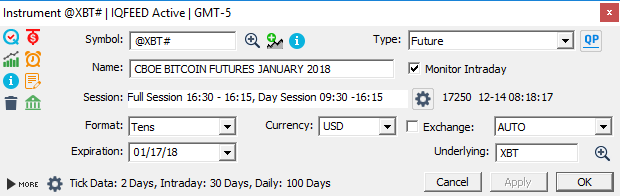
Note the display format of "Tens". This is the first contract to our knowledge that ticks in increments of 10. All instrument setup should be automated if you simply add the correct symbol to the system (click on chart, type symbol, hit Enter).
The CME Bitcoin contract will have an underlying of BTC so the IQFeed symbol will be @BTC# and the BTCH8 (adjust the last 2 digits to reflect the month and year desired).
Below is an animation showing playback of the first 4 hours of trading on the CBOE @XBT#...



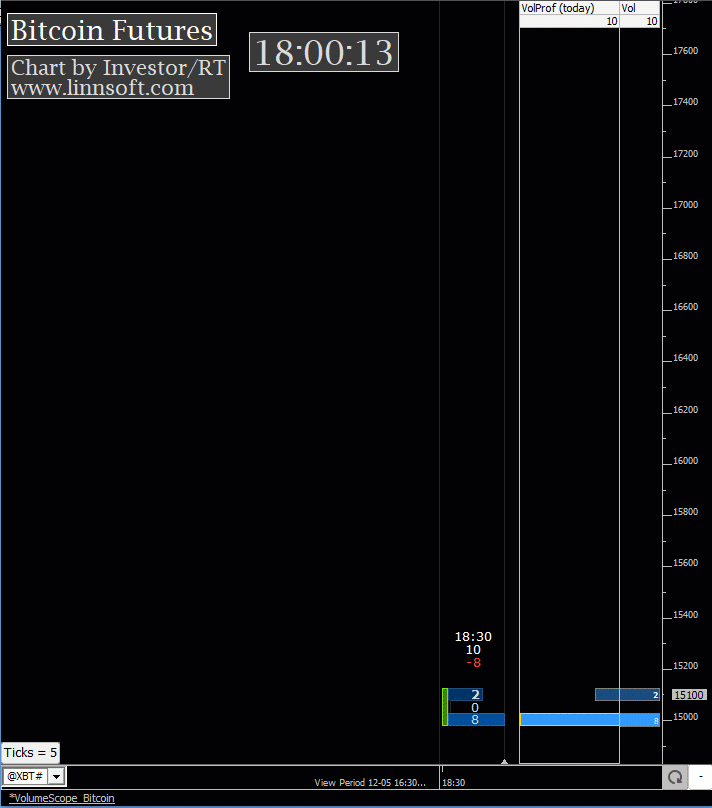
DTN IQFeed transmits data on a Bitcoin Index via the ticker symbol BRTI.X (CME CF BITCOIN REAL TIME INDEX).
This index essentially ticks 24/7 with a slight pause from about 7pm to 11:10pm on Saturday night. Investor/RT charts and sessions are traditionally designed for 5 session per week trading, but by following the simple instructions below, you can chart BRTI.X 7 days a week, 24 hours a day.
First, open the Configuration Variables (File > Preferences > Configuration) and set AllowBoundlessSessions to true, and apply...as seen below.
Now, edit the full session of BRTI.X so both the start and end times are the same. I would recommend using 23:00 to 23:00 (adjusted to your time zone). To do so, open a chart of BRTI.X, set the periodicity to 30 minutes (with whitespace OFF. This is important). Right-click in chart and "Setup > Charting Hours". Click the gear icon to the right of the full session and change the start and end times for both full and day session to 23:00 (adjusted to your time zone) as seen below.
Now click OK and then click on the Full Session button to change the session of the chart to your new session. You should now see data for the full week, 7 days a week, including Saturday and Sunday as seen below.
Although Bitcoin @XBT# ticks in 10 point increment (Tens), it still tends to jump more than 1 tick increment between trades, with a bid/ask spread often much wider than 10 points, at least in the first week of trading. The time and sales window below shows some evidence of this...
When using tools to chart volume at price data, including the Profile Indicator, VolumeScope, VolumeCandles, or Price Statistics, you may find that it works better to combine 5 or 10 prices into one using the "Combine Every X Prices" in the Update Instrument window as seen below. A constant number like 5 or 10 can e place there, or a C# variable can be used such as C#1 which can then be dynamically adjusted with a button indicator as exhibited in chart below.
The CME Bitcoin will begin trading tonight (12/17/2017) and will tick in 5 point increments with a tick value of $25. The underlying symbol is BTC so the DTN IQFeed (and DTNMA) symbol will be @BTC# and broker feeds will use BTCH8 (adjust the last 2 digits to reflect the month and year desired). Below is the setup for the IQFeed symbol. Note the display format of "Fives". The details should be applied automatically when simply adding the symbol to a quotepage or a chart.
Chad,
I tried to add BTCF8 to IRT (which uses GAIN/OEC feed) quotepage and got a message saying " Invalid Gain (OEC) Symbol " under Name column. BTCF8 seems to work fine in OEC Trader. Any ideas what might be wrong?
Chad, could you share the definition for the VolumeScope_Bitcoin chart posted above (the one used for the animation)? I have sort-of re-created it already, but I always learn things by looking at how you set up your charts. Thanks, AndyB
Here ya go. The button at the bottom left controls how many ticks are combined into each price, currently set to 5 which seems to work pretty well for XBT.
https://www.linnsoft.com/charts/volumescope-bitcoin-xbt