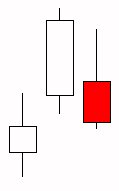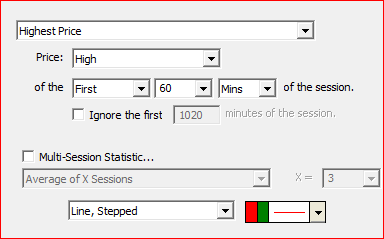How do I put an overall stop loss or target on a trading system that trades a basket/quotepage of stocks?
The Array User Variable (ARRAY) technical indicator will be instrumental in accomplishing an overall stop loss on a system which tests a basket/quotepage of stocks. In our example, we'll assume that our system is an intraday system running on a given quotepage of stocks, and when the overall system gets down a certain dollar amount, we want to get out of all positions and not re-enter until the next day. Otherwise, the process should be system-independent.