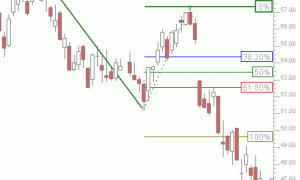Triangles: Using Fibonacci Extension and Zig Zag
This video demonstrates two options for drawing triangles in Investor/RT. First it demonstrates how to draw automated triangles based on price moves using the Zig Zag Indicator. These triangles have the option of being automatically labeled with the retracement of the previous move, among other options. Then the Fibonacci Extensions drawing tool is used to demonstrate how to draw custom individual triangles. These triangles have the option of drawing lines of various retracement levels automatically. These tools can help identify and quantify harmonic patterns.