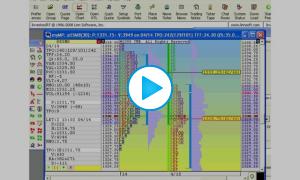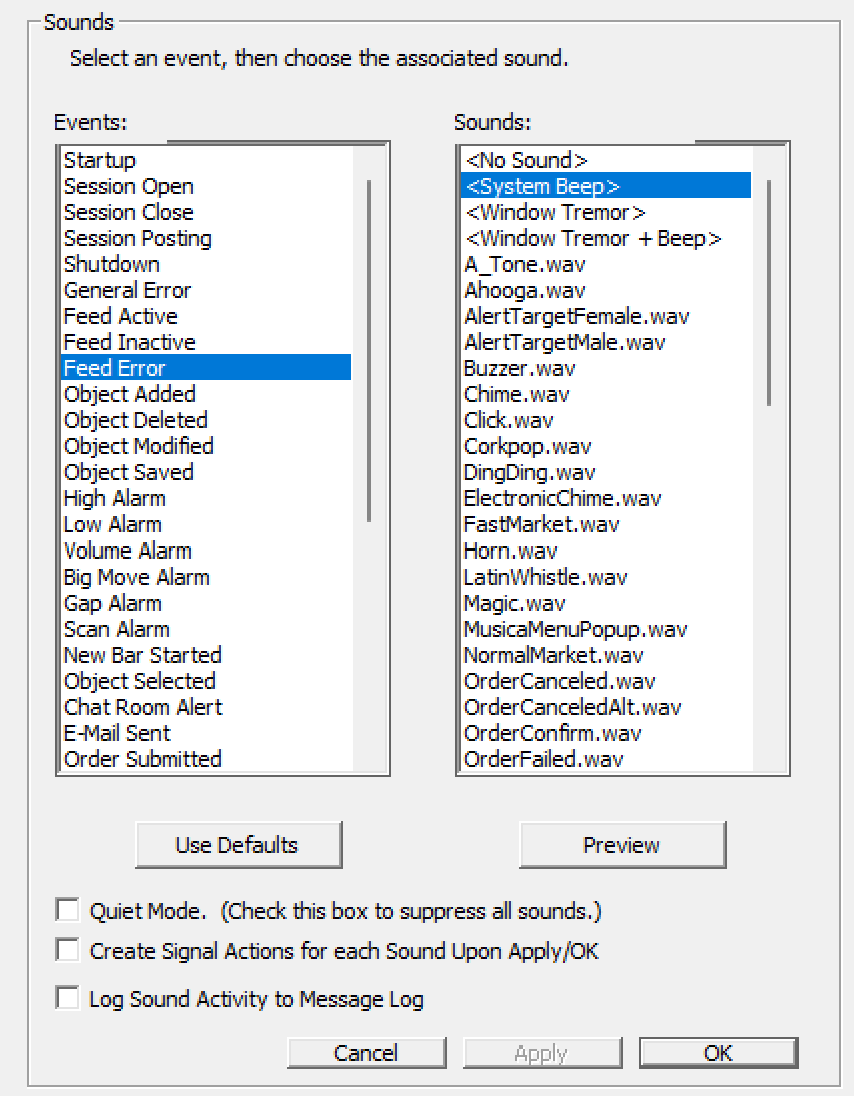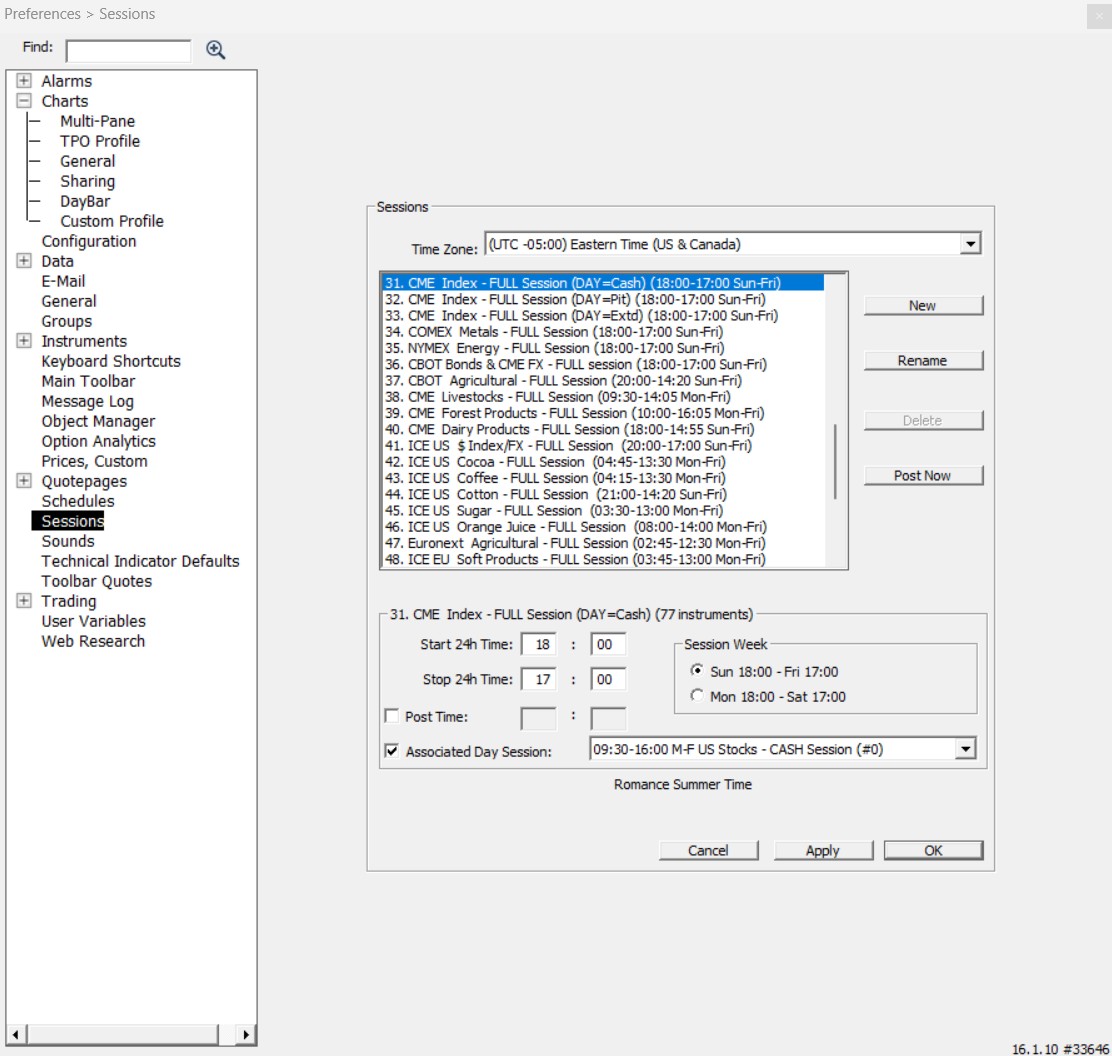Unified Preferences Window in Version 12
The File > Preferences menu item or the Preferences button (gear icon) on the main toolbar open a unified preferences window showing preferences topics listed by category. Categories can be expanded or collapsed; view any preferences topic of interest with a single click. A convenient search box at the top lists all preferences topics that match an entered keyword or string of characters. For example, enter the word "chart" and preferences topics related to charting will be listed for selection.