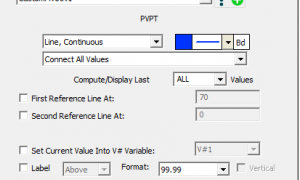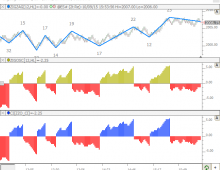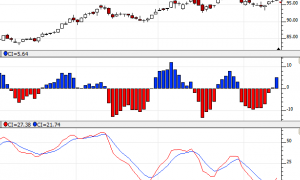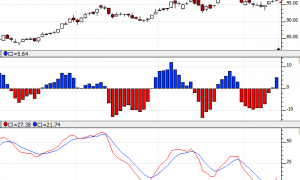Tokens are used with Investor/RT's Real Time Language(RTL) to access different types of data or True/False Conditions. You can use the search box below to search directly for a token name (if you know it already) or by a characteristic that you are looking for. Examples searches might be "Range" or "Volume" to reveal tokens related to those keywords. Tokens are also categorized into "Token Types" so that you can search by "Type." The list of Token Types include: Fundamental, Historical, Primitive, Technical Indicators, Alarm Flags, Monitoring Flags, Constants, Arithmetic, Relational and Logical. Tokens that relate specifically to trading typically have the prefix TR_. For example TR_FILL is the most recent fill price when in a position. For a full list of all trading related functions, see the article Trading Related Tokens. See also RTL Function Tokens for a list of all functions built-in to the RTL language.