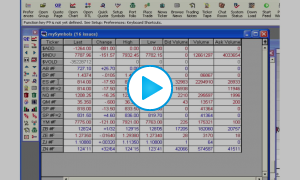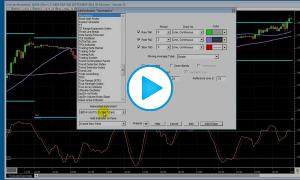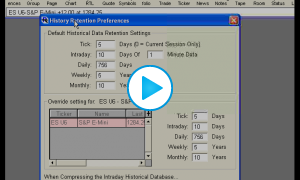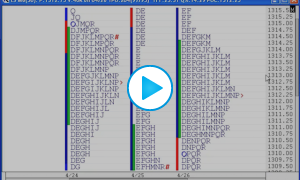Overnight High/Low on Day Session Chart
To plot the overnight high and/or low on a day session chart (of any periodicity), you'll use a combination of Mixed Periodicity Data (MPD) and Session Statistics (SESST). MPD will allow you to mix sessions so you can access the full session (31) data and then SESST can take that data and compute the high and low of the overnight period. So add MPD to the chart, with these settings: