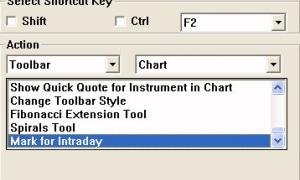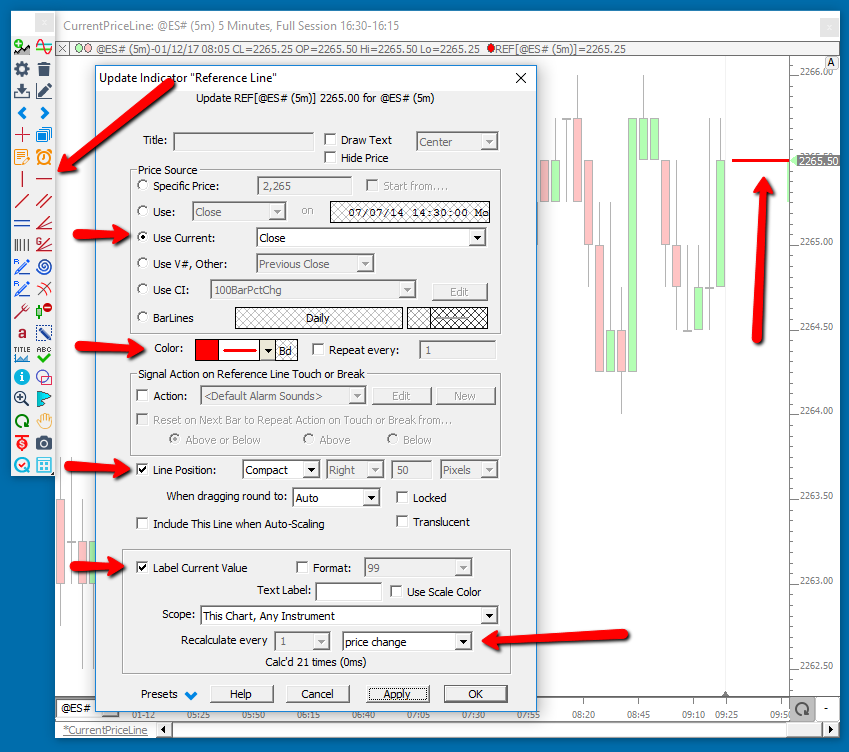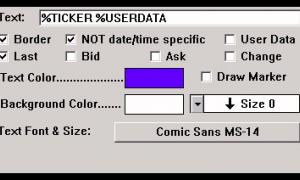Tips - Setting Instrument Properties in QuotePages and Scans
Today's tip will show you how to create a quotepage format that will allow you to quickly check the setup properties for all instruments in your quotepage by adding them as quotepage columns. The Setup Properties are the properties that can be found in the Setup Instruments window (Setup:Instruments) as seen below. It will then show you how to edit those properties directly from the quotepage. Then it will show you how to do a bulk edit of the following properties using a scan:


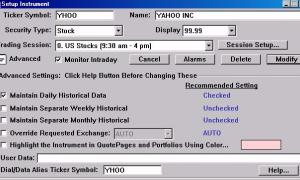
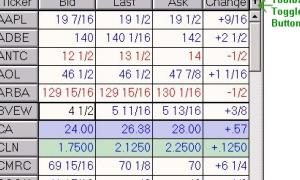
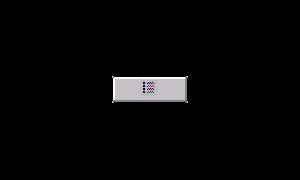
 on the main toolbar to access any of the 31 preference windows, each one giving you ways to customize the behavior of the software to suit your needs. Remember to press F1 if you have a question about any preference window you are viewing.
on the main toolbar to access any of the 31 preference windows, each one giving you ways to customize the behavior of the software to suit your needs. Remember to press F1 if you have a question about any preference window you are viewing.