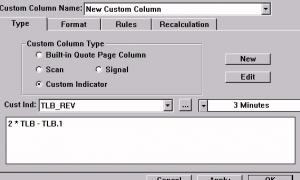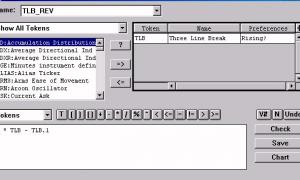Trading Rule Settings and Backtesting tokens
This page reviews the 3 main settings (Quantity, Price, Action) associated with a Trading Rule used in a Trading System. The use of SHOW statements and NOTE tokens as diagnostic tools is highlighted. A full list of RTL "backtesting" tokens, with a focus on the "Context" Token (CTX), is also presented.