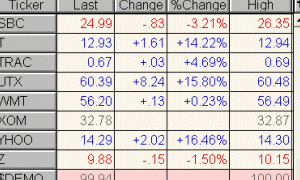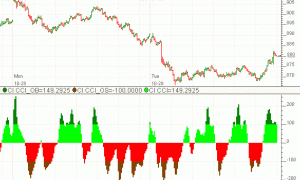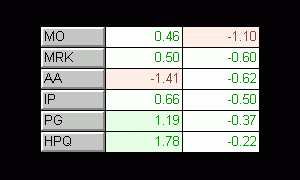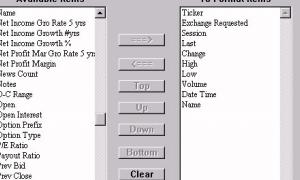Tutorial - Demonstration Version
Investor/RT provides a test data generator via the special ticker symbol $DEMO. $DEMO can be setup as a stock, future, index, or option, and can be assigned to whatever trading session you like. During the trading hours of its associated session, $DEMO trades once per second with random incremental price moves.