The chart below displays two instances of the Profile Indicator. The one on left is seto to Draw As > Volume Shadinng > Heat Map and the one on the right is set to Draw As > Volume Shading > Heat Map Profile.
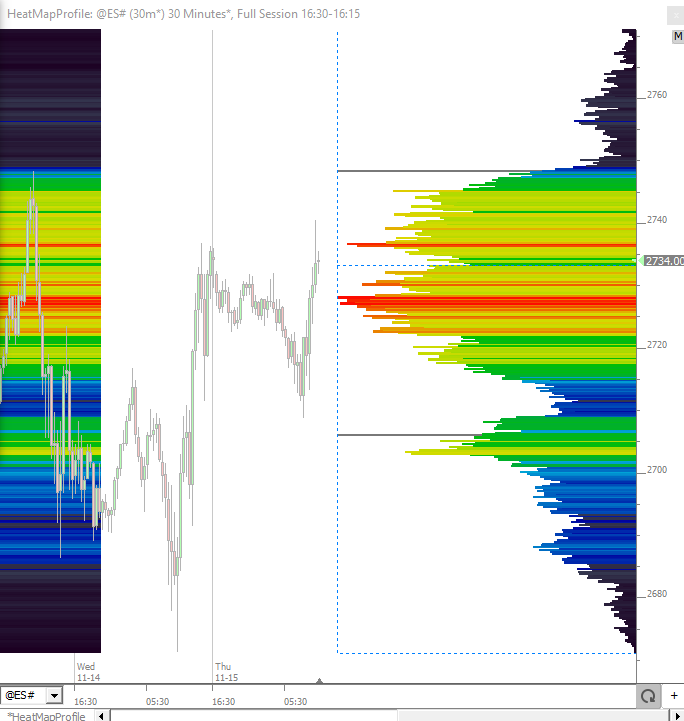
The colors are based on the relative volume at price.
Black for lowest volume
Blue for lowest 20%
Blueish Green for lowest 40%
Green for 60%
Yellow for 80%
Red for 100% (highest volume)
These colors are blended gradients, so a price whose volume is above 90% of the other prices in profile, will be a perfect blend of Yellow and Red.
A price whose volume is greater than 10% of the other prices (very low) will be a perfect blend of black to blue (very dark blue).
So black for lowest volume, with increasing volume going to blue, blue/green, green, yellow, and red.
A user is requesting that these 6 colors become user customizable. We may be able to incorporate the Colors (RTX) indicator for this purpose. Stand by.



OK, in the next release, version 13.5.11, you will be able to simply add the Colors (RTX) Indicator to your chart which contains the Profile Indicator. Setup the Colors indicator with 6 colors, and set the text label to "heatmap" just as you see below. The Profile Indicator will then pick up these colors and use them in place of the 6 colors mentioned above. Color 1 will be for the lower volume prices up to Color 6 for the highest volume prices.
Hi Chad, I like what you've done so far. This solves the original request and more.
Question: within the same chart would there be a way for multiple Heatmap profile indicators to leverage different instances of the Colors? Maybe using the text label of each as the association link.
A) heatmap profile 1 to use Colors 1 (both indicators would have a text label = heatmap1
B) heatmap profile 2 to use Colors 2 (both indicators would have a text label = heatmap2
C) and so on...
I have done just that. If you'd like to have multiple instances of Color Indicator line up with multiple instances of Profile Indicator (with heatmap), just use matching text labels of heatmap1, heatmap2, etc.