This video demonstrates how to setup the Multiple Price Highlighter (MPH) Indicator to deliver Buying and Selling Imbalance Zones and extend them as Support and Resistance. These Zones implement a minimum Imbalance Percent, minimum Imbalance Difference, as well as a Weak Side Minimu m. Instructions are given on how to move these Imbalance Zones to another chart. https://www.linnsoft.com/videos/imbalance-zones
Imbalance, in this context, refers to the difference between the buying volume (or ask volume) of one price and the selling volume (or bid volume) of the price below. Imbalance can be computed as a difference or a percentage basis.
In the chart below, we are using Multiple Price Highlighter (MPH) to identify Buy Volume Imbalance on a Percentage basis (300%) looking for the buying volume of one price to be 300% or more (3x or more) of the selling volume of the price below.
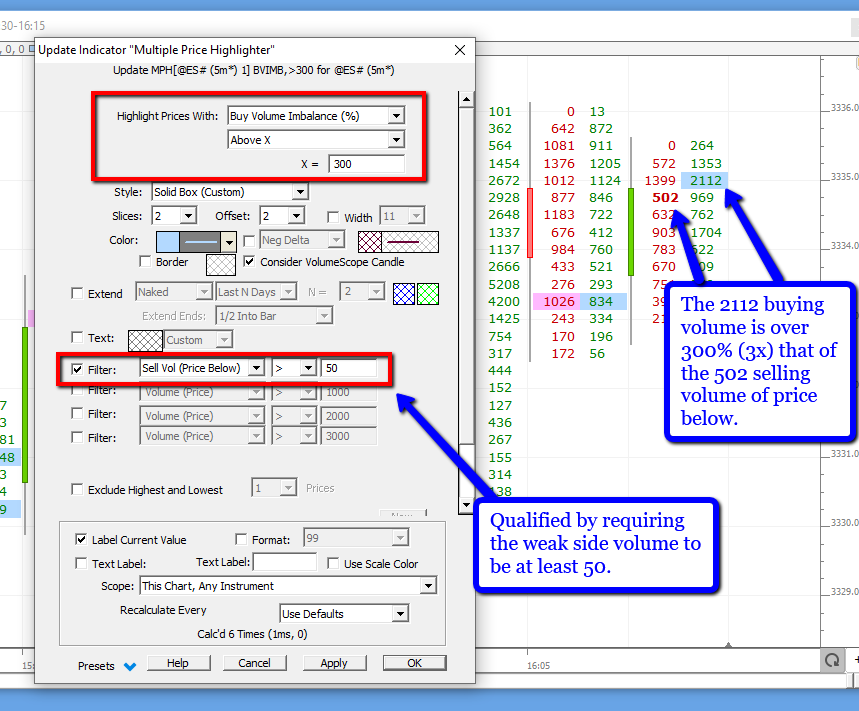
And we are qualifying the Imbalance with a filter that requires the weak side volume (in this case, the selling volume of the price below) to be a minimum of 50 contracts.
In the chart below, we are using Multiple Price Highlighter (MPH) to identify Buy Volume Imbalance on a Difference basis (500) looking for the buying volume of one price to be greater than the selling volume of the price below by at least 500 contracts.
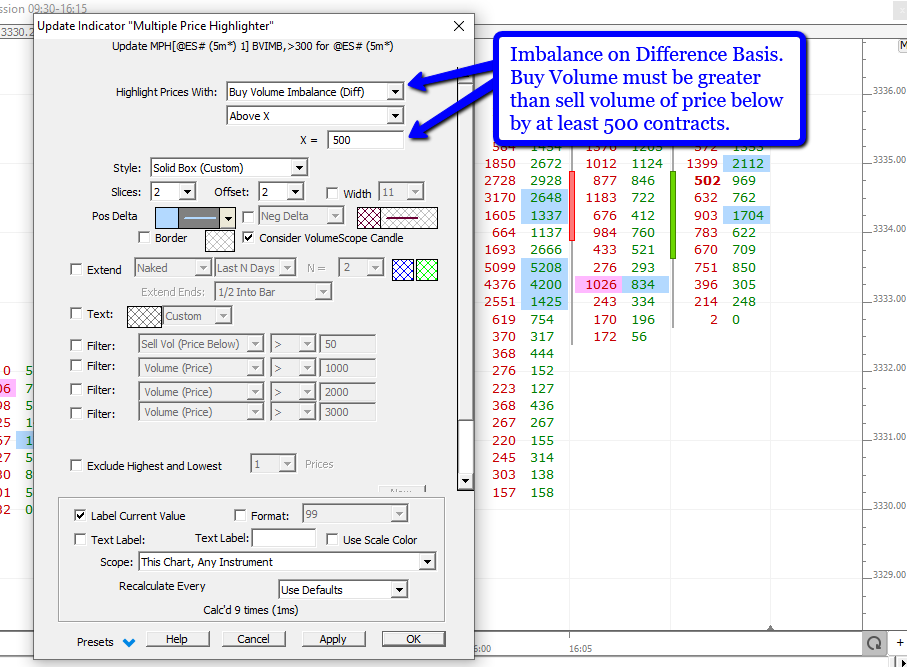
Buying Imbalance can be extended until a bar closes below that price using the "Extend: Support" option as seen below. Typically Support is used for Buying Imbalance and "Extend: Resistance" is used for Selling Imbalance (requiring a bar to close above that price to terminate).
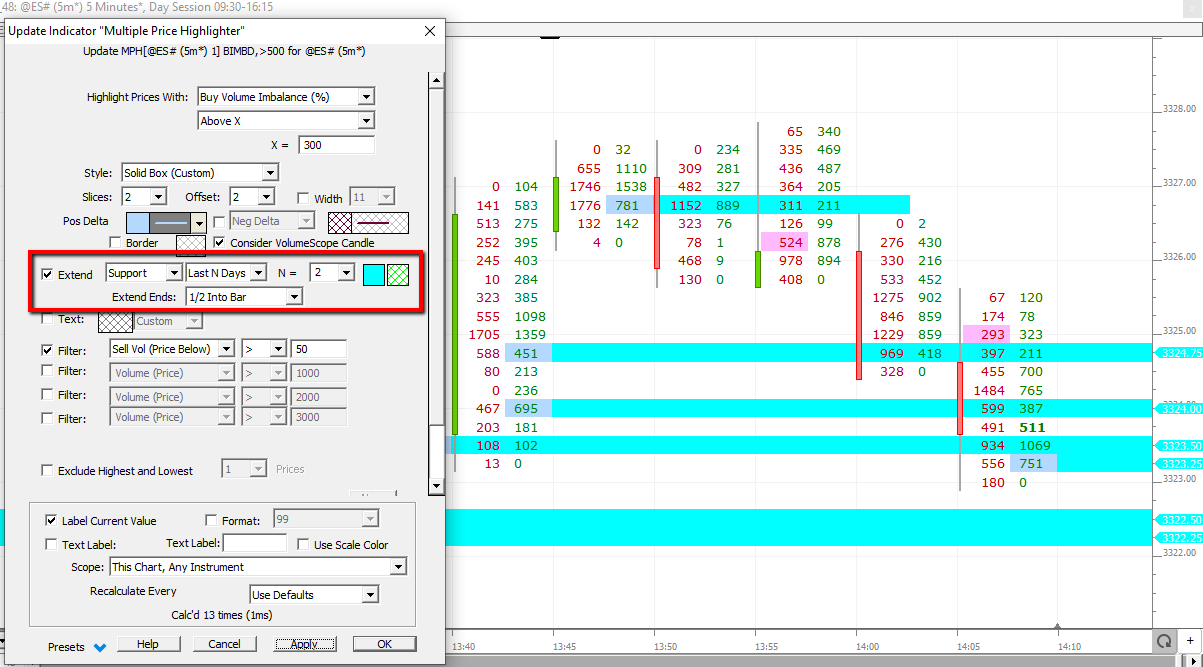
Use the Button Indicator to quickly adjust the Imbalance numbers (Percent, Difference, Weak Side Minimum) using C# variables.
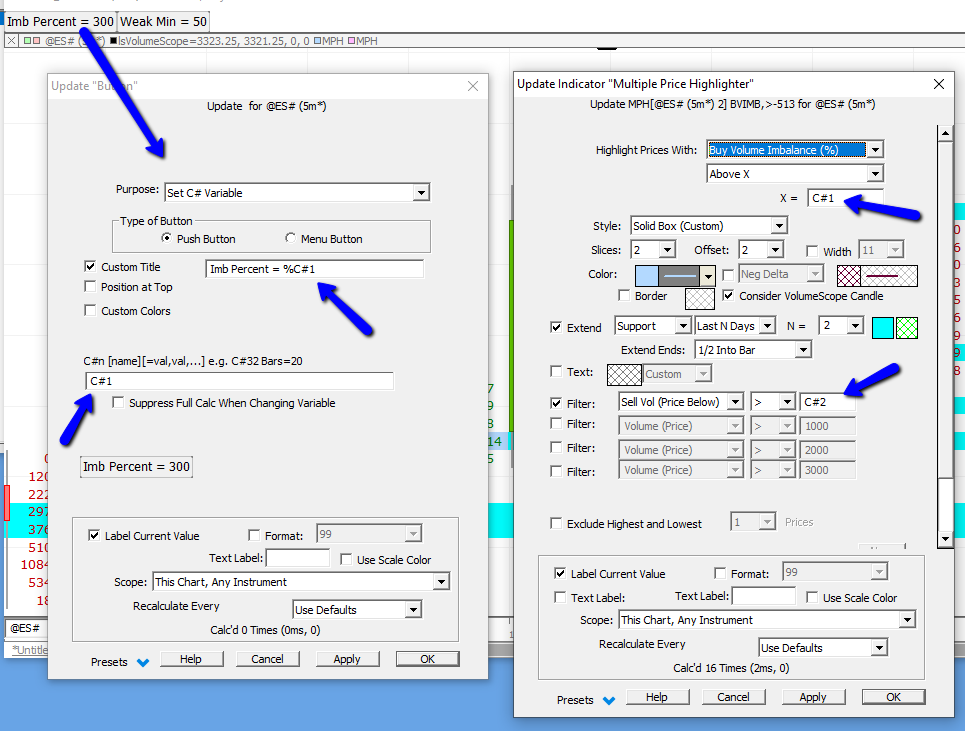
If you have any questions regarding Imbalance or the Multiple Price Highlighter indicator, please respond to this forum post.



Use the MPH Cluster Filter to identify clusters of 3 or more prices which each exhibit Buying Imbalance.
While MPH offers a more complete solution for customizing Imbalance identification, the VolumeScope conveniently offers a variety of built-in ways to identify imbalance as seen below.
The PriceVolumePattern (PVP) RTX Indicator takes a slightly different approach but is also capable of identifying imbalance. Buying Volume is referred to as Ask Vol and Selling Volume is referred to as Bid Vol. To identify the weak side volume of buying imbalance, use BidVol-. The - after BidVol conveys one less/lower price. So it gets the Bid (Selling) Volume of the price below. PVP has the flexibility to identify very specific multi-price patterns or clusters.