This post explains how to invert a chart of any instrument. We'll use ES in our example (specifically @ES# on IQFEED).
Open the Object Manager and choose Instruments > Custom Instruments and click the New button as seen below...
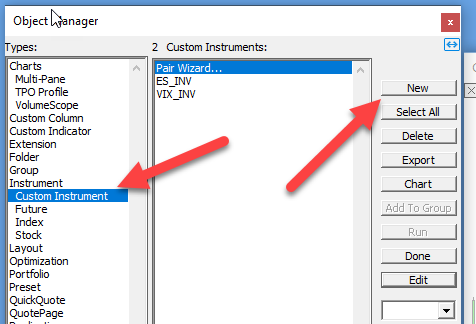
- Type in a ticker symbol such as ES_INV (or VIX_INV if you want to invert the VIX, etc).
- Choose a Calc Type of "Sum"
- Choose the instrument you would like to invert (@ES# below).
- Enter a Multiplier of -1
- Choose Value of "Last"
- Click the --> button to move the @ES# * -1 to the right.
- Click Save and Close button at bottom.
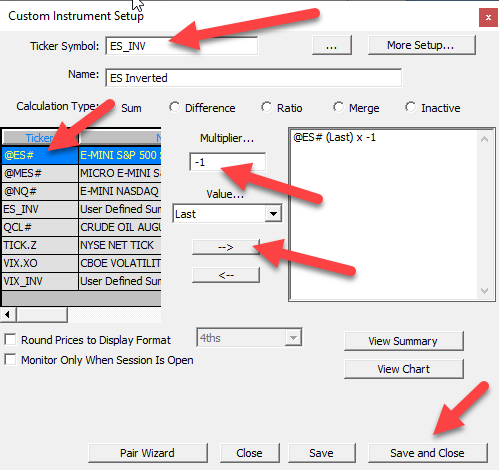
Now you have an ES_INV instrument added to your system, with data backfilled, this is simply the negative of all ES prices, and therefore is inverted. In the chart below, the top pane contains the @ES# and the lower pane contains the inverted ES_INV...

Chart Definition: https://www.linnsoft.com/charts/cp-es-inverted-es



Thanks a lot.