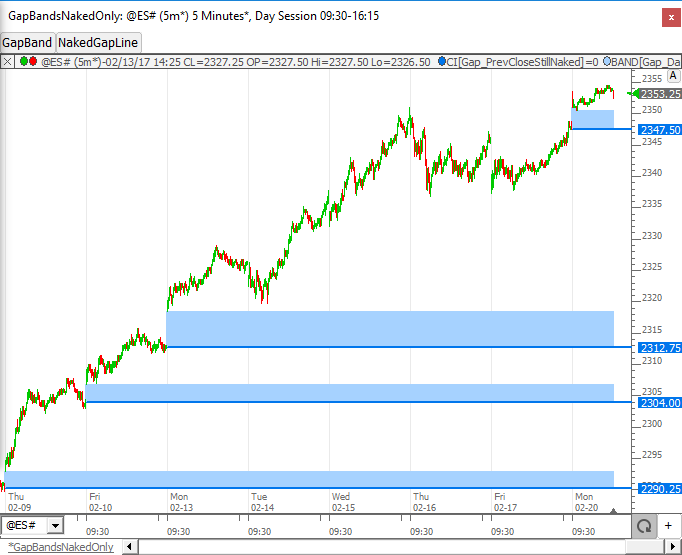This chart takes the gap between the close of one session and open of next session, and projects bands on those naked gaps until fillled: https://www.linnsoft.com/charts/gapbandsnaked-es
Both the gap bands, and a solid dark blue line are available. The dark blue line shows only the extreme price of the band, where price must move to fill the gap.
Both the band, and the extreme line, can be toggled on/off with the buttons at the top of the chart. The line can simply be dragged to another chart. To drag the band to another chart, click on the high or low of band on the 1st bar of any session (that's the hotspot) and drag/drop to another chart. Once dragging to another chart, to add buttons to that chart to toggle, simply right-click on the line and "Add Button" or right-click on the band on the hotspot mentioned (high or low of band on 1st bar of session) and choose "Add Button".
Here is another chart with defintion, which provides the same information, but ONLY shows the bands that are still naked and hides any that have already been closed: https://www.linnsoft.com/charts/gapbandsnakedonly-es