There are 12 slots for reference lines in TPO charts (as seen below). However, each individual slot may supply up to 512 lines at 512 different prices. So in this post we will explore how to expand the refernece line limit beyond 12.
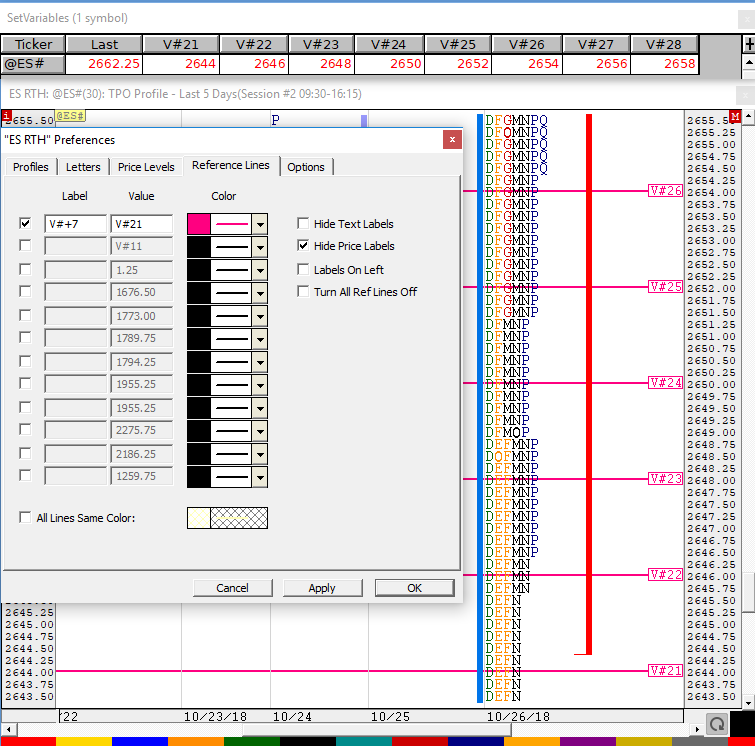
In the quotepage at top of screenshot above, you'll see that I have added columns for user variables V#21 thru V#28 and set their values accordingly to 12 different prices that are relevant to ES. For now, I've titled these with the same name as their V# number (V#21 for V#21, etc) but you are free to give each it's own unique title. You can change the title (and display format) of each V# easily by simply right-clicking in the quotepage column to access this window below (this is what results when I right click in the V#21 column. You click in the column and NOT the column header).
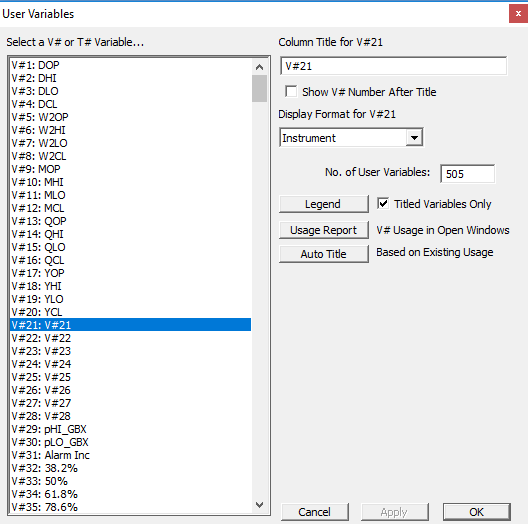
So now, in order to have a single reference line entry in the TPO Chart, give me lines for all 8 of these V# variable prices, I simply use this format...
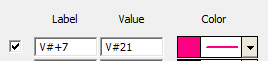
I've used the 1st reference line but this can be done with any or all of them. You might have 8 pink lines using the 1st entry, 12 blue lines using the 2nd entry, etc.
Notice the Value of V#21 dictates which V# number the lines will begin on, and the 7 in V#+7 communicates that the next 7, up through V#28, should all be plotted.
This feature can work very nicely with indicators like SessionPrices which can easily and automatically setup 20 or more key prices into a series of consecutive V# variables (as well as automatically set their titles) as seen below...
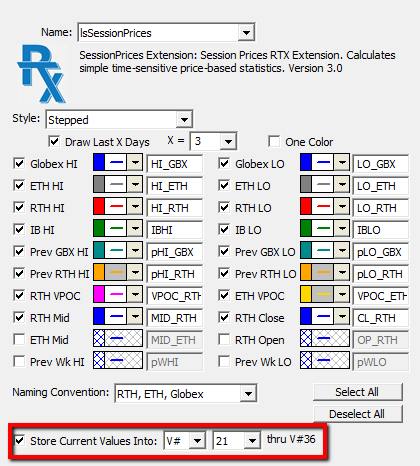



I was asked to show specifically how to transfer levels from Session Prices to the TPO Chart. Add SessionPrices to chart and setup similar to this...
Notice the "Store Current Values" at the bottom. That will store the checked levels into that series of V# variables from V#21 to V#28 and it will also auto-title those V# varaibles. You can go to File > Preferences > User Variables to see exactly what V#s are assigned to each level as seen below...
Now, setup your reference line entry in the TPO Chart as follows...
And the lines will print in the TPO Chart as follows...
If the chart which contains SessionPrices is kept open, then the V# variables, and therefore the reference lines in the TPO Chart, will auto-update throughout the session.