The most up to date rollover procedure information (as per June 2024) is detailed here https://www.linnsoft.com/support/all-about-futures-rollover-investorrt
It's that time of the quarter (or month). Time to rollover your futures contract to the new month. At the time I'm writing this topic, it's time to roll ESZ6 (December 2016) to ESH7 (March 2017). Rollover is pretty simple. Just open the .Futures Quotepage and right-click on the symbol and choose "Rollover Future" (see screenshot below). That's it. Below are some notes that may clear up some confusion on different fronts.
- If you are using DTN IQFEED, and you're using a continuous contract such as @ES#, rollover is not needed as that contract automatically starts tracking the new contract at the time of rollover. However, for the historical data to be back adjusted to account for the gap between rollover, you must do a full download after rollover (right-click on chart and "Download Data: Full Data").
- Regardless of what data feed you're using, doing a full download after rollover is needed in order that the historical data will now reflect the data of the frontmonth contract (right-click on chart and "Download Data: Full Data"). If you do not perform this step, the historical data willl still reflect that of the previous contract.
- If you are and tracking the front month contracts, DTN IQFEED (or DTNMA) uses a 2 digit year in the symbol, such as @ESZ16 (instead of the single digit ESZ6 used by eSignal and most brokerage feeds).
- If you are using a brokerage feed for your live feed (IB, Gain/OEC, Rithmic, etc), the rollover process should automatically adjust your DTN alias symbol as well. The DTN alias symbol is the symbol IRT uses when requesting backfill data from DTNMA. To check this, right-click in chart and choose Setup > Instrument. The DTN "Downloading alias" symbol will be displayed at bottom of window.
- After rollover, you can adjust your reference lines and drawing tools (that were not linked to historical data but rather based on manual inputs) to account for the gap between contracts automatically with a function. Determine the gap (difference in price) between the two contracts, then go to "File > Functions" and choose "Adjust Chart Prices" and then enter the symbol followed by a comma and then the price adjustment, such as "@ES#, 4.75" and hit Go. In the next reply to this topic, some gap adjustments for latest rollover will be posted.
Please share any suggestions or questions related to rollover to this topic.
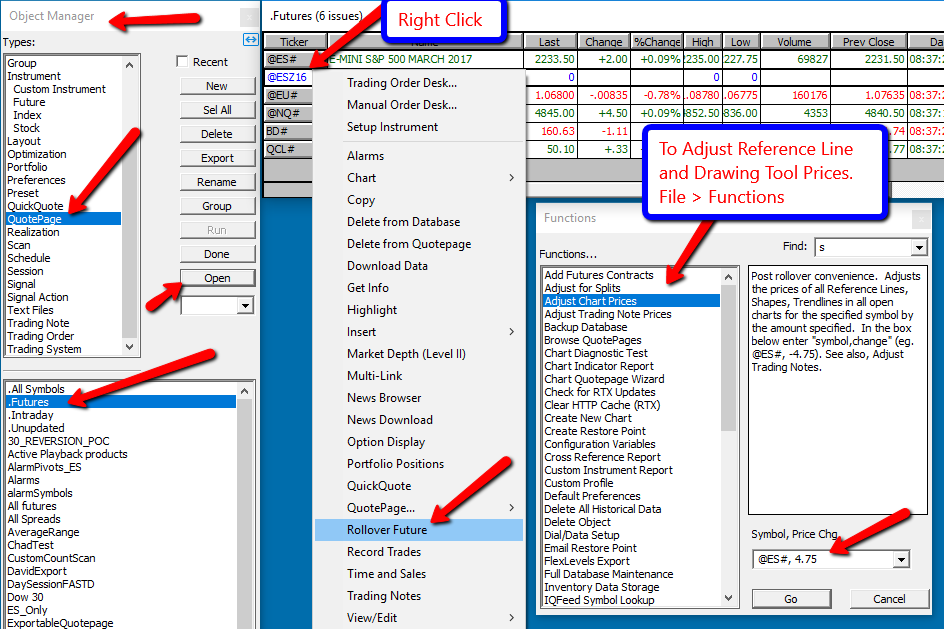
Setup Instruments Window
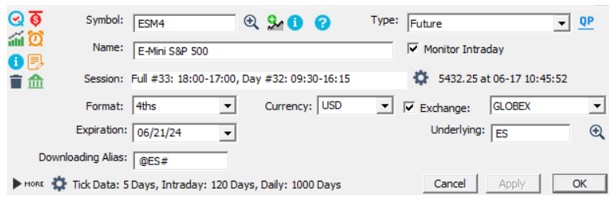



When charting and trading "@ES#" via chart DOM, will trading orders default to the front month contract with the Broker (Interactive Brokers in this case)? Or do I need to enter the front month, i.e. "@ESZ24" in the chart/DOM instrument settings??
Thanks!