This post explains how to setup multiple charts to that vertical scale adjustments on one chart will be reflected in another chart. For example, a 2 min chart will be setup to maintain the same min/max scaling prices as say another 5 min chart, as that 5-min chart is zoomed/scaled/scrolled.
This option is only available in IRT 15.1c1 or later.
First, dbl-click in the scale to the right of the main pane in the 5-min chart and turn this option on...
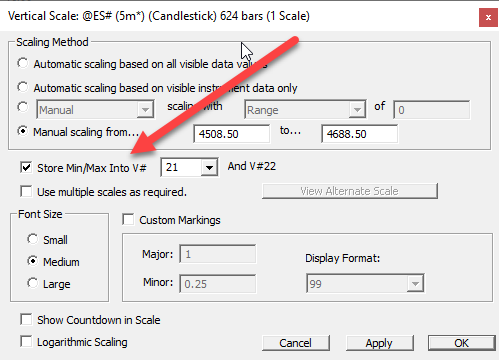
This will dynamically store the min and max scaled values in this pane into V#21 (min) and V#22 (max). You can use any 2 consecutive V# variables.
Then, in the other (2-min) chart, setup the scale to use Successive V#s (21 and 22) as follows...
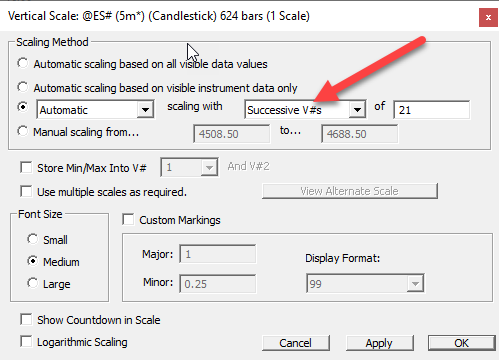
You may also add a button to that same chart (2-min chart) that will restore the Successive V# scaling by using the text...
RAPV:21
(replacing 21 with whatever your first V# is)....
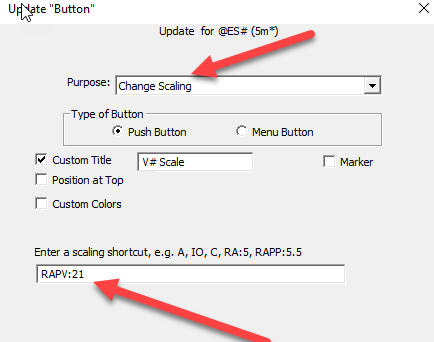
This will allow you to temporarily detach the 2min chart from the 5min chart by clicking the A (Automatic) or O (Instrument Only) buttons....or manually scaling/scrolling with the shift+scrollwheel or ctrl+scrollwheel, but then link it back after by just clicking that button.



I really appreciate this addition to I/RT. I mainly trade the S&P Emini contract. So, I have 2-minute, 5-minute and 30-minute charts open at all times. With the current volatility, the price was quickly moving out of the range that best represented price action. Putting the charts on auto-scale meant that the three charts were scaled differently. Now, I have the 5-minute chart as the primary with the 2- and 30-minute charts using the scale of the 5-minute chart. Every time I change the scale on the 5-minute chart, the other two charts scale with it. I really appreciate Chad's work on this. It is definitely saving me time adjusting charts, and the charts always have the same scale until I don't want them to. Thanks, Chad!