Which explores the possibility of implementing TPO Charts in the Multi-Pane (bar/candle) charts using the Profile Indicator. When you do this, you really open yourself up to a whole new world of functionality that just is not available to standalone TPO Charts, not the least of which is the ability to draw zones is a variety of different ways. I could write a book on the functionality available to Multi-Pane charts that is not avaible to standalone TPO Charts. Linn Software has just devoted an enormous amount of resources over past decade to multi-pane charts and there is not much they can't do. And the limitations that were once there with Profile Indicator (no letters, inability to split/merge) have really been lifted with recent implementation of Boundaries indicator and Colors Indicator. I would love to get a list from you (or anyone else in a similar situation) of reasons why the Multi-Pane/Profile Indicator solution is not a viable one for you? I think this could turn into a very interesting discussion.
Let's take this approach....let's build a chart from scratch, and see if we can incorporate everything you want from a TPO standpoint. If we accomplish that, then we open you up to a whole world of additional functionality.
That is as basic as it gets. A 30-minute chart with a time-based Profile overlaid on it. At this point, it's giving you the same shape and VAH/VAL/POC you'll get on the TPO Charts, and it essentially gives you the split brackets overlaid with non-split (something many want from TPO Charts).
Now, let me know what else you'd like to see and we'll start building....
Thanks Chad.. I will look into the Multipane Charts. However, I use TPO charts as my main source of trade ideas and they are front and center for me. I have seen on other platforms the ability to put Zone Reference Areas as well as Cumulative Profile (to the right of the TPO chart) on the TPO chart. That is why I made the suggestion. I have no intent of changing software charting platfrrms and am more than content with IRT. And the main interest is the ability to put the Zone areas on the TPO chart. The Cumulative Profile is not really necessary, though would be nice. The idea is to simplify what I am looking at and make everything less noisy (so to speak) and easier to look at.
Another iteration with cumulative profile on right. This cumulative profile covers 100 days, but you could stack as many profiles (of user specified width) on the right as you like, each with a different duration. Can add HVN/LVN to these, VAH/VAL/POC. Info Box showing cumulative data for the profiled period, etc.
I have done this as well as the old way of using the zones.. I have to update my charts using the new zones indicator. The cumulative profile I already use as well as the Volume Profiles.
For the 1st addition, I'll tackle your initial request...the ability to drop down Zones. This can be done in a variety of way but one very easy way is via the Shapes indicator and using the "Horizontal Zone" shape. I've added a button on the chart below. Click that button, then drag a rectangle from low to high price and a horizontal zone will appear. Select the zone by clicking on low or high price of zone, then use mouse wheel to move up/down, or ctrl+mousewheel to adjust low price or shift+mousewheel to adjust high price. To remove, just select and hit delete key. No limit to the number of Zones you can drop down in this way. Give each one it's own label if you wish by double-clicking on Zone to bring up shape preference and turning on Text Label option at bottom and choosing "Custom" and typing in label. You may also right-click on Zone and "duplicate" to make a duplicate right on top of other one, then drag and drop to another price and adjust accordingly using instructions above. This is just one example of the MANY features that are opened up to you when moving over to multi-pane charting.
In this chart, I've duplicated the Profiel Indicator with a style of "Delta Profile". So the hollogram represents the time-based TPO shape, while the colored histogram represents the relative magnitude of the delta, with the color of pink or green reflecting whether it's positive or negative delta. If all you're interested in, with respect to delta at price, is the current session, the Price Statistics Indicator is ideal for that. Can show a variety of volume/delta/buy vol/sell vol at price data for current session, last x sessions, and do so in a variety of formats. A few options shown below. And if you zoom in vertically, the delta at price shows as text.
Here is a zoomed in version of previous chart, with Volume Candles (VC) sprinkled in. With VC, you have the option to detach the indicator from the bars, and show last x bars (in this case 2) on the right side, stacked horizontally with the cumulative Profile and the Price Statistics Indicator. So how you can see detailed info for what is going on within the last 2 30-min candles (or whatever the periodicity of your chart may be).
MPTrader,
Sorry for late response on this topic. I agree that would be a nice addition to TPO Charts and will look into that.
You may have seen this topic: https://www.linnsoft.com/topic/tpo-profiles-multi-pane-charts
Which explores the possibility of implementing TPO Charts in the Multi-Pane (bar/candle) charts using the Profile Indicator. When you do this, you really open yourself up to a whole new world of functionality that just is not available to standalone TPO Charts, not the least of which is the ability to draw zones is a variety of different ways. I could write a book on the functionality available to Multi-Pane charts that is not avaible to standalone TPO Charts. Linn Software has just devoted an enormous amount of resources over past decade to multi-pane charts and there is not much they can't do. And the limitations that were once there with Profile Indicator (no letters, inability to split/merge) have really been lifted with recent implementation of Boundaries indicator and Colors Indicator. I would love to get a list from you (or anyone else in a similar situation) of reasons why the Multi-Pane/Profile Indicator solution is not a viable one for you? I think this could turn into a very interesting discussion.
Let's take this approach....let's build a chart from scratch, and see if we can incorporate everything you want from a TPO standpoint. If we accomplish that, then we open you up to a whole world of additional functionality.
Import this chart: https://www.linnsoft.com/charts/tpo-multipane-es
That is as basic as it gets. A 30-minute chart with a time-based Profile overlaid on it. At this point, it's giving you the same shape and VAH/VAL/POC you'll get on the TPO Charts, and it essentially gives you the split brackets overlaid with non-split (something many want from TPO Charts).
Now, let me know what else you'd like to see and we'll start building....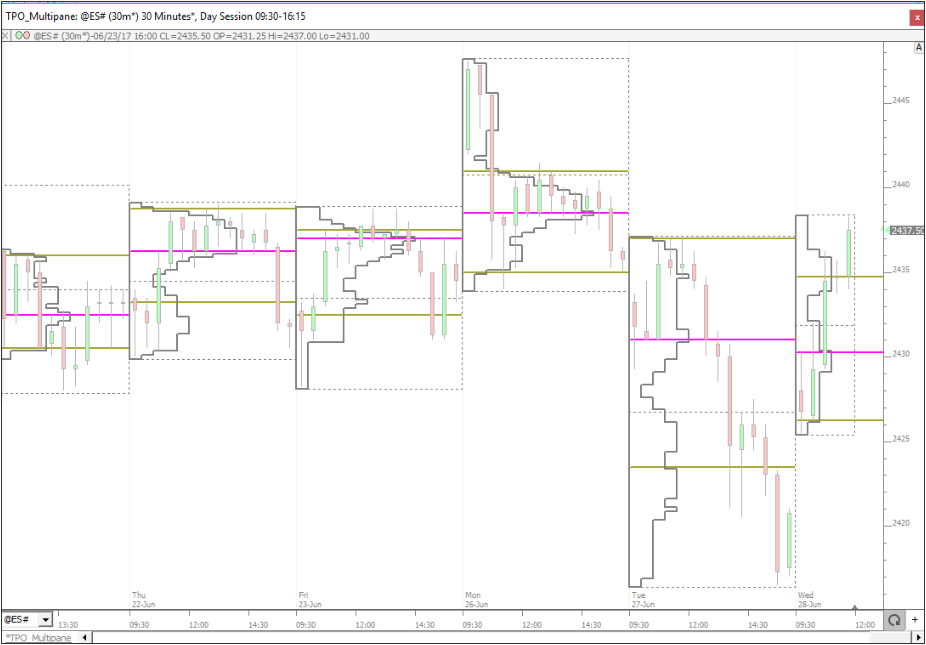
Thanks Chad.. I will look into the Multipane Charts. However, I use TPO charts as my main source of trade ideas and they are front and center for me. I have seen on other platforms the ability to put Zone Reference Areas as well as Cumulative Profile (to the right of the TPO chart) on the TPO chart. That is why I made the suggestion. I have no intent of changing software charting platfrrms and am more than content with IRT. And the main interest is the ability to put the Zone areas on the TPO chart. The Cumulative Profile is not really necessary, though would be nice. The idea is to simplify what I am looking at and make everything less noisy (so to speak) and easier to look at.
Thanks so much,
Marc
Another iteration with cumulative profile on right. This cumulative profile covers 100 days, but you could stack as many profiles (of user specified width) on the right as you like, each with a different duration. Can add HVN/LVN to these, VAH/VAL/POC. Info Box showing cumulative data for the profiled period, etc.
See TPO Multipane chart
I have done this as well as the old way of using the zones.. I have to update my charts using the new zones indicator. The cumulative profile I already use as well as the Volume Profiles.
For the 1st addition, I'll tackle your initial request...the ability to drop down Zones. This can be done in a variety of way but one very easy way is via the Shapes indicator and using the "Horizontal Zone" shape. I've added a button on the chart below. Click that button, then drag a rectangle from low to high price and a horizontal zone will appear. Select the zone by clicking on low or high price of zone, then use mouse wheel to move up/down, or ctrl+mousewheel to adjust low price or shift+mousewheel to adjust high price. To remove, just select and hit delete key. No limit to the number of Zones you can drop down in this way. Give each one it's own label if you wish by double-clicking on Zone to bring up shape preference and turning on Text Label option at bottom and choosing "Custom" and typing in label. You may also right-click on Zone and "duplicate" to make a duplicate right on top of other one, then drag and drop to another price and adjust accordingly using instructions above. This is just one example of the MANY features that are opened up to you when moving over to multi-pane charting.
See TPO Multipane Chart
Hi,
would like to have the ability to have delta shading on volume side of the TPO chart. thanks.
J.
In this chart, I've duplicated the Profiel Indicator with a style of "Delta Profile". So the hollogram represents the time-based TPO shape, while the colored histogram represents the relative magnitude of the delta, with the color of pink or green reflecting whether it's positive or negative delta. If all you're interested in, with respect to delta at price, is the current session, the Price Statistics Indicator is ideal for that. Can show a variety of volume/delta/buy vol/sell vol at price data for current session, last x sessions, and do so in a variety of formats. A few options shown below. And if you zoom in vertically, the delta at price shows as text.
See TPO Multipane Chart
Here is a zoomed in version of previous chart, with Volume Candles (VC) sprinkled in. With VC, you have the option to detach the indicator from the bars, and show last x bars (in this case 2) on the right side, stacked horizontally with the cumulative Profile and the Price Statistics Indicator. So how you can see detailed info for what is going on within the last 2 30-min candles (or whatever the periodicity of your chart may be).
You have given me plenty to review. Thanks also for looking into the TPO charts. - If I find a screenshot of what I saw I will post.