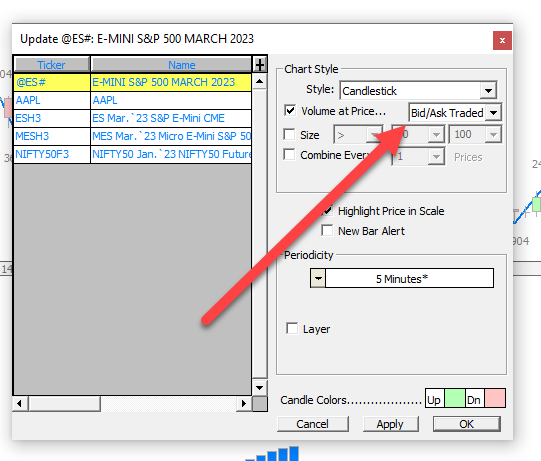The Zig Zag, and Zig Zag Oscillator indicators, have various options to display the volume of each leg including those seen below...
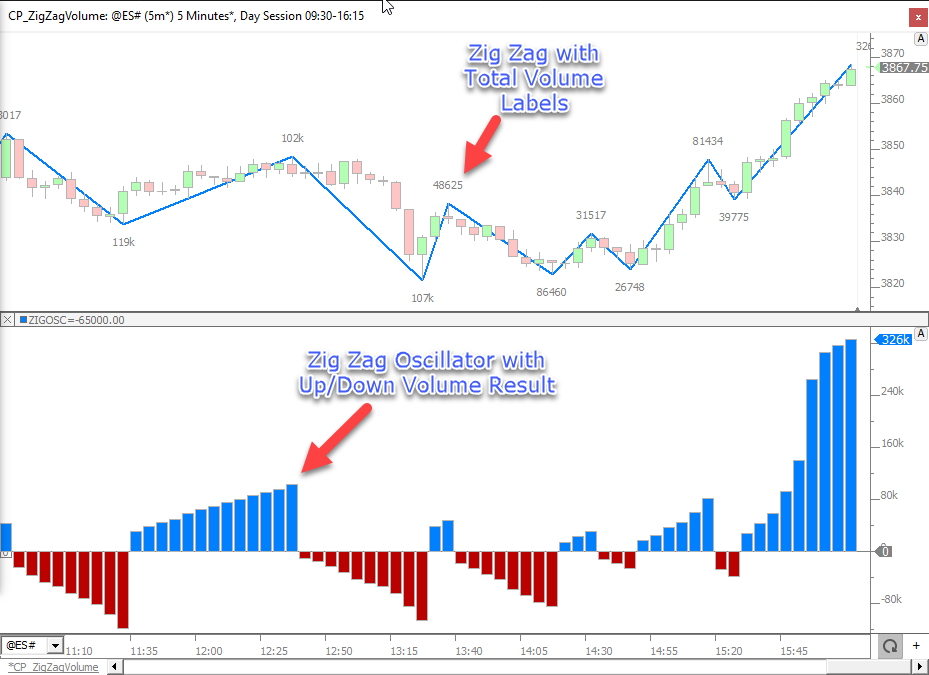
In the upper pane, the Zig Zag indicator labels the legs with "Total Volume" of each leg. In the lower pane, the Zig Zag Oscillator is showing the Up/Down Volume result.
So how do these indicators handle the volume that occurs on the pivot bars? This will vary based on whether tick data is available for the leg or not.
If tick data is available, then the volume of each pivot bar is divided....and some of the volume is allocated to the previous leg (that this bar terminates) and the rest of it is allocated to the new leg (which this bar begins). So on a pivot bar that finishes an up leg, the volume that transpired on before the high was made within the bar, is allocated to the prior leg, and the rest of the volume (after the high was made) is allocated to the next leg. Again, this is only possible during periods where tick data is available. If you are retaining 5 days of tick data on your instrument, then the last 5 days of Zig Zag volume will be handled in this way.
If tick data is NOT available, then the volume of each leg will be computed by adding up all the bars of the leg, excluding the bar that begins the leg. So the volume of the pivot bars are included in the total volume numbers of the leg that bar completes. A configuration variable titled ZigIncludeStartBarVol exists and defaults to FALSE, but when set to true, will result in the volume of both the bar that starts each leg, and the bar that ends each leg, included in the total volume of that leg. This means the volume of the pivot bars will actually be included twice, both in the leg they complete, and the leg they begin.
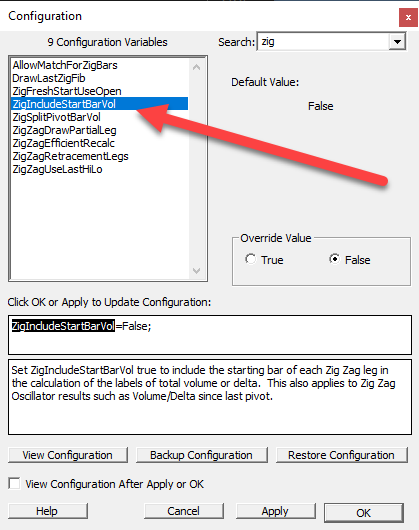
This same logic explained above for volume, is also used for total delta and delta labels involved in Zig Zag and Zig Zag Oscillator.
One important note....the volume of the pivot bars (for the period where tick data is available) IF the Volume at Price option is turned on in the instrument settings as seen below...