ChartTradingDOM an RTX extension available to all Investor/RT subscribers. To invoke the DOM, right-click in any multi-pane chart and choose Trade... The ChartTradingDOM is a price ladder supporting single click in the Buy or Sell column to place limit/stop orders at specific prices. Buttons are provided for entering a position at the market or at the present bid or asked price. Current position status and PnL are shown beneath the DOM. Click the PnL to cycle though various presentations of PnL (ticks, $, %, etc.). Working orders can be dragged up/down the price ladder and dropped to revise the working order stop or limit price. Work order quantity can be revised by clicking an edit button. Automated order management (auto placement of profit target and stop loss orders) is under development. As you move the mouse over the price ladder or scroll the ladder using the mouse wheel, ChartTradingDOM highlighs the DOM price level in the chart making it easy to place orders a prices of interest depicted in the chart by various indicators. Further, the ChartTradingDOM enables the user to specify up the sixteen color coded price markers that appear in the ladder based on V# or C# variables computed or set in variable ways by the end user. The ChartTradingDOM may be used with the built in trading simulator or any brokerage destination (CQG, Gain/OEC, IB, Rithmic, Transact).



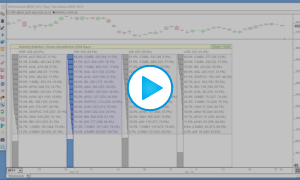

Comments
How does one link CharTrading