This tip explains how to use some new options on the Reference Line indicator to produce a nice dynamic current price text representation on your charts.
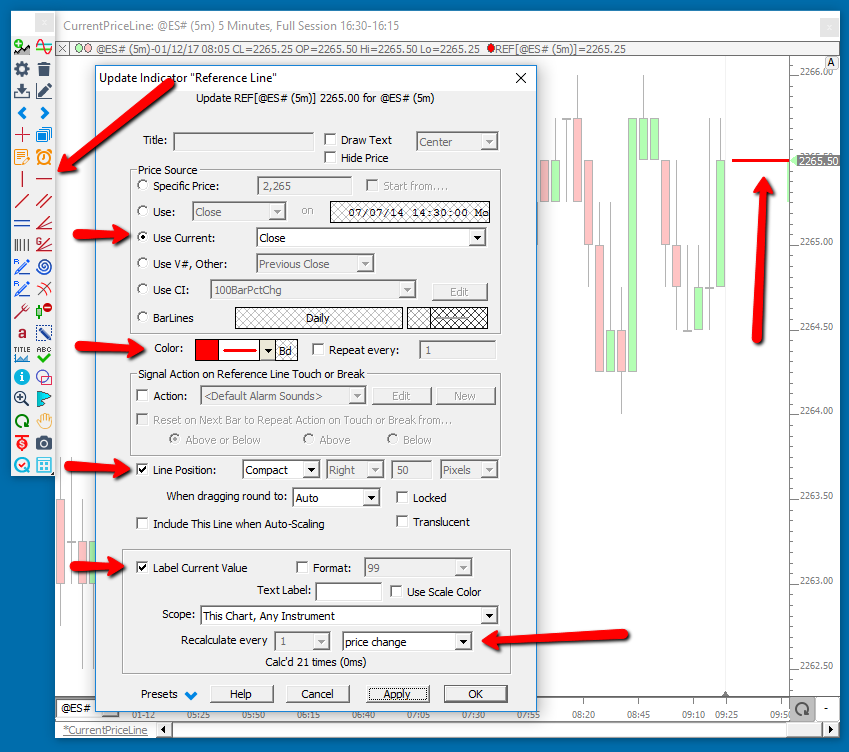
First, use the Reference Line Tool on the chart toolbar to add a reference line to your chart (anywhere will do for now). Then double click on the line to bring up the Reference Line Preferences. Now, make sure you have the following checkboxes checked...
- Draw Text
- On Right
- Compact
For the Price Source, choose "Use Current Close". Leave the "Title" blank. And select the color you would like for you line. Then click "OK". You may want to add some space to the right side of your chart for this indicator to operate. This would be done by adding a lookahead period. The lookahead Period represents the number of bars of blank space between the last visible bar on the right and the scale. To adjust the lookahead period, you can can do one of two things:
- You can shift-drag the horizontal scale along the bottom of the chart window. You do this by holding down the shift key while dragging the chart left or right with the left mouse button depressed. Dragging left will increase your lookahead, while dragging right will decrease the lookahead period. Dragging the horizontal scale without the shift key depressed will adjust the size of of the bars (or pixels per bar). Dragging left increases the size, while dragging right reduces the size.
- You can change the lookahead period in the Chart Preferences window. To open the chart preferences, double-click in the horizontal scale along the bottom of your chart, or click on the Chart Preferences button in the Chart Toolbar, or right-click in the chart and choose "Preferences: Chart". Inside the Chart Preferences window, inside the "Viewing Period" section, you will see "Look Ahead X Bars". You might want to try adjusting this to 3 for now.
Now you should have a nice dynamic representation of the current price in your chart. You can also use Custom Indicators now in this capacity with Reference Lines. Just choose "Use CI" for the Price Source, and select the CI you would like to use, and your reference line will represent the current value of that custom indicator, dynamically.

