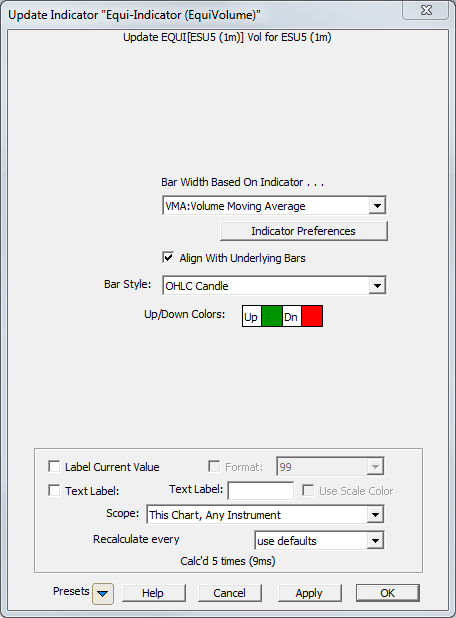The Equi-Indicator creates price bars with a width based on the Indicator specified in the preferences. The most common use of the Equi-Indicator is to create bars with their width dectated by the amount of Volume in the bar. Although this is the most common use, the Equi-Indicator can do the same for any indicator listed in its preferences window.
Presentation

In the example above, the actual price candlesticks of the chart have been given a style of "Invisible" so that the Equi-Indicator is the only thing showing. This example shows the Indicator used with Volume being the determining factor of the bar width. A chart definition of this chart can be found on the Chart Definitions tab of this page.