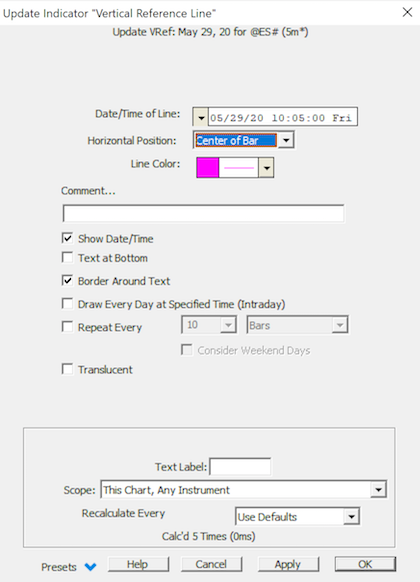The Vertical Reference Line is a drawing tool that can be used to draw labelled lines at any data/time in the chart. Click on the "Vertical Line" tool on the chart toolbar. Then position the mouse pointer at any time point in the chart window and click. While the vertical line tool is active, the cursor changes to a pencil. Click as many times as you like to add as many vertical reference lines as you wish. To turn off the vertical line tool, click on the "Vertical Line" tool on the chart toolbar again. Once you have positioned a vertical line you can "edit" the properties of the vertical line to change its position or to record an associated comment, or change the line color and thickness to your preference. To edit a vertical reference line right click in the chart window and choose the "VREF" chart element. The comment associated with a vertical reference line is only shown in the chart window when the vertical reference line is "selected". To select the vertical reference line either click on it or press tab repeatedly until the line is selected. Vertical reference lines are saved permanently with the chart and will reappear when the chart is opened again later. You can also add vertical reference lines using the "Add a Technical Indicator" button on the chart toolbar. When the Add Indicator window appears, pick Vertical Reference Line, enter the settings for the desired vertical line, including the date (and optionally the time) position of the line, and click OK to add the indicator to the current chart window. The Annotation Indicator is another tool you can use to record comments that are stored and associated with a particular date and time in a chart window.
Presentation