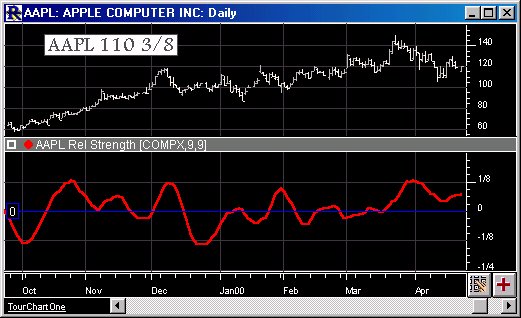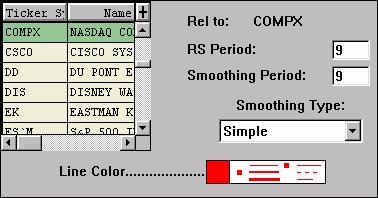Relative Strength indicates the movement of a symbol relative to a base instrument. It tends to be flat. If the base instrument has stronger movement than the monitored instrument, the Relative Strength line will dip down. If the monitored instrument has stronger movement than the base instrument, the line will rise. An example of a popular base instrument might be an index such as the Dow Jones Industrial or the S&P 500. To select a base instrument, click Setup>Preferences>Chart Studies and select "Relative Strength" from the Technical Indicator drop-down menu. Then select the desired base instrument using the Instrument Selector and close the preferences window.
Presentation
Above is a Daily Chart of the Apple Computers (AAPL). The bold red line in the lower window pane corresponds to the Relative Strength of AAPL relative to COMPX (Nasdaq). The settings correspond to those set in the preferences below.