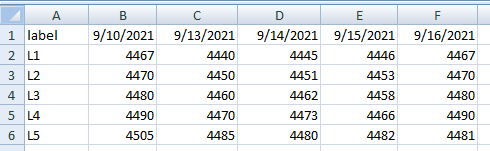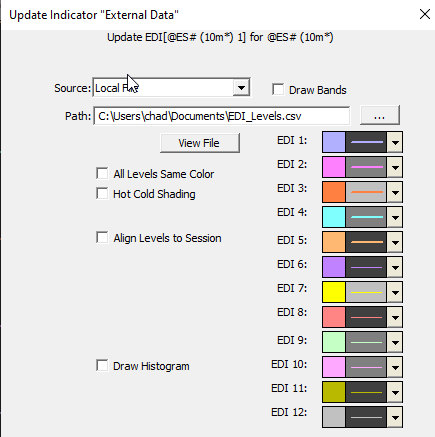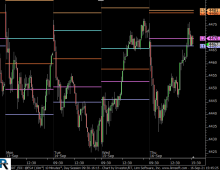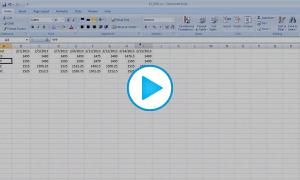The External Data Indicator (EDI) allows users to import custom daily support and resistance levels from csv or text files. These files may be local or on a remote web server. Up to 12 levels may be imported for each instance of EDI. This video demonstrates how to properly format the csv or text file. The ability to share a file from a web server allows a single user or educator to share his levels automatically with a large group of users.
See also
The Export Data (RTX) extension allows the user to dynamically export key prices and other data to a .csv/Excel file.
Presentation
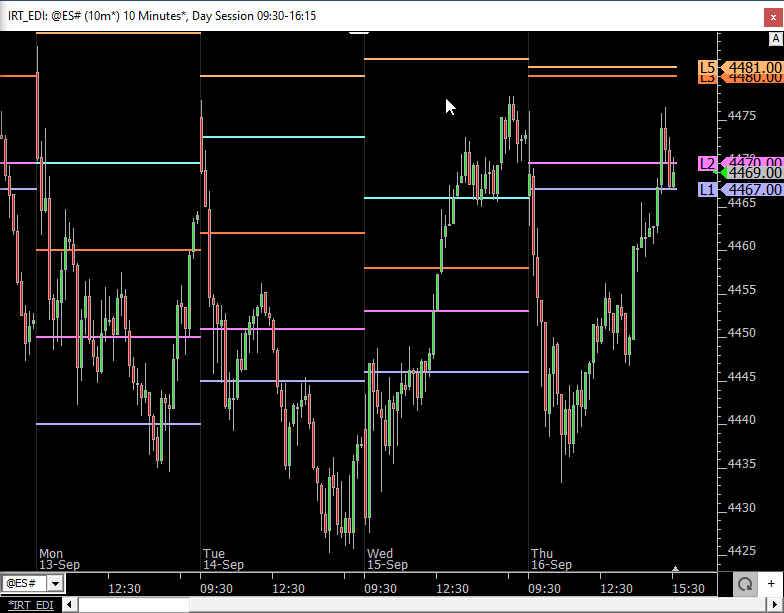
The chart above is a 10-minute chart of ES with one instance of EDI plotting 5 daily levels daily and pulling from the csv file shown below...