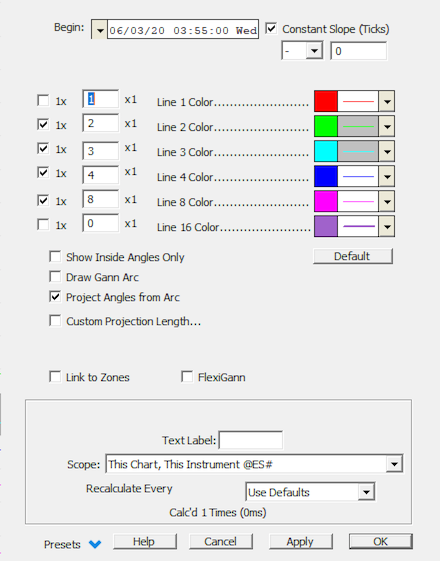William Gann (1878-1955) developed a unique combination of geometric and mathematical principles, which he applied to trading stocks and commodities. The proportional relationship of time to price was the basis for much of Gann's work. Price and time come together in Gann angles, which project trend lines from important tops or bottoms. All of Gann's angles are quoted in price to time relations, (i.e., 1 x 8). Translated, this means move 1 unit of time to the right and 8 units of price, up or down. The angle representing price and time in balance is 45 degrees (1 x 1, price to time). To Gann, this was the most important angle. Other important angles, in order of importance are: 2 x 1 and 1 x 2, 4 x 1 and 1 x 4, 8 x 1 and 1 x 8. These lines are drawn down from the top or up from the bottom.
Presentation

Above is a Daily Candlestick Chart of Real Networks (RNWK) . The red line represents the 1x1 Gann Angle, the green lines represent the 1x2 and 2x1 angles, the aqua lines represent 1x3 and 3x1 angles, the blue lines represent 1x4 and 4x1 angles, and the purple lines represent 1x8 and 8x1 angles.
Formula
Keyboard Adjustment
The keyboard can be used to move the Gann Angles begin and end points left and right. First, click on the chart. Then hit the tab key repeatedly until you notice your Fibonacci Retracement lines are selected. Then, press the right or left arrow keys on your keyboard to move both the begin and end points right or left one bar. If you would like to move only the endpoint, then hold down the Ctrl key while pressing the right or left arrow keys. If you would like to move only the beginning point, then hold down the Shift key while pressing the right or left arrow keys. You can also drag the begin and endpoints of the 1x1 angle to other positions on the chart.