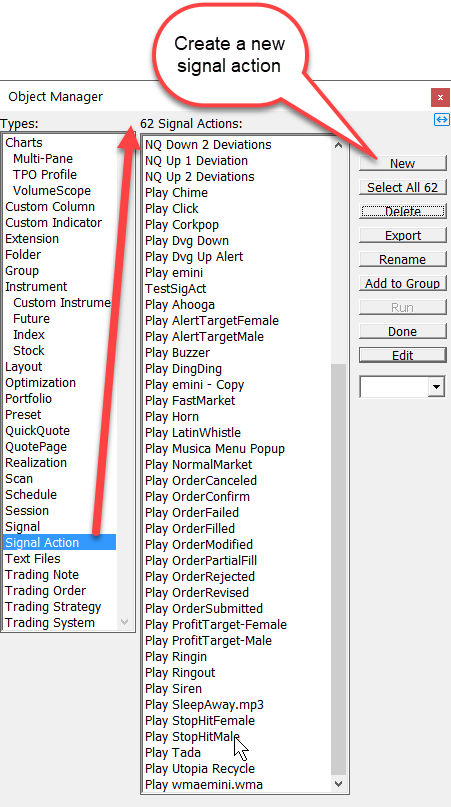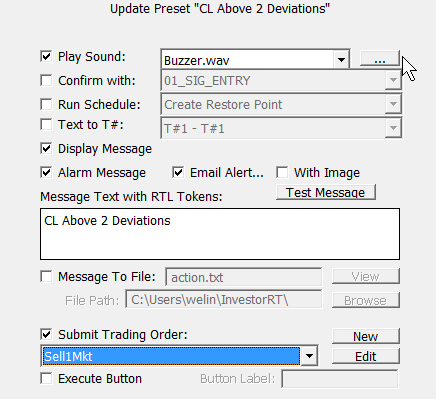A Signal Action is a user-defined and named specfication for actions to be performed when the named signal action is executed. Various indicators in Investor/RT can trigger the execution of a named Signal Action, e.g. when the Reference Line or Trend Line indicator senses that price has touched or broken through the line, or when a signal marker or a trading signal is turning true,or it can just be triggered manually through a chart button action.
Signal Actions can perform one or more tasks:
- Play a specific sound name
- Run a named schedule
- Display a message in a message box.
- Record a message to a text file
- Treat the message as an alert - alerts can be sent to a designated email address and can optionally include an image of the chart in which the signal action execution was triggered.
- Submit a named Trading Order - a trading order can optionally carry an automated order management Trading Stategy.
- Execute a button inside the chart in which the signal action execution was triggered.
It is also possible to restrict the triggering of signal actions under certain circumstances by including a "Confirm with" signal rule with the desired syntax (this filter could reflect a specific market / indicator condition, a certain period of the day, etc)
Presentation
Use the Object Manager to view all of your Signal Actions, edit them or create new ones. Note that there is a system generated signal action for each of the built-in sounds, e.g. Play Buzzer is created by Investor/RT to play the sound name Buzzer. These sound-only signal actions are built-in for your convenience when the only action you wish to occur is the playing of a specific sound. These sound-only signal actions have names that convey that all they do is play a particular sound; it is recommended that you create new signal actions for your own user rather than adding additional behaviors to any of these sound-only signal actions.