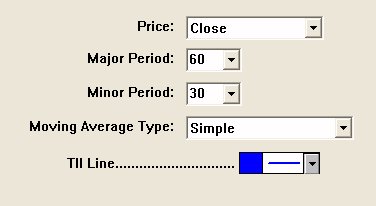Trend Intensity Index (TII) is based on an article by M. H. Pee that will be available in the June 2002 issue of Stocks and Commodities Magazine. TII is used to indicate the strength of the current trend in the market. The stronger the current trend, the more likely the market will continue moving in the current direction. It is recommended to enter the market during a strong trend and ride it until TII shows signs of a reversal, at which time you should abandon your position and prepare to enter in the opposite direction. Pee recommends using a major period of 60 and a minor period of 30. Assuming these setting, TII is calculated as follows. The 60 bar simple moving average (MA) is computed. The deviation between the closing price and this computed average for each of the last 30 bars is computed (CL - MA). Positive deviations (CL > MA) are summed to give SDPOS. Negative deviations (CL < MA) are summed to give SDNEG. Then, the 30 period TII is calculates as 100 * SDPOS / (SDPOS - SDNEG).
- TII ranges from a lower limit of 0 to an upper limit of 100
- A TII value above 50 signals an uptrend
- A TII value of 80 means that 80% of the total deviations are up
- When TII fall below 50, a downtrend is likely in place
- 50 represents a level that is trend-neutral
- The closer TII is to 100, the stronger the current uptrend
- The closer TII is to 0, the stronger the current downtrend
It is recommended to enter a long trade on the open of the following bar when TII is above 80. The following scan would detect this condition:
TII > 80 AND TII.1 <= 80
It is recommended to enter a short trade on the open of the following bar when the TII falls below 20. The following scan would detect this condition:
TII < 20 AND TII.1 >= 20
It is also recommended by Pee to remain in the position until a signal in the opposite direction occurs.
Presentation
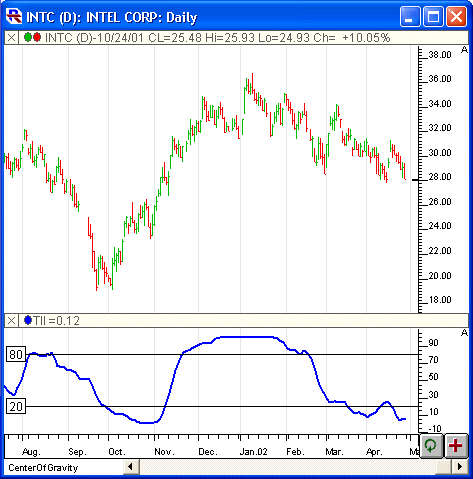
Formula
Keyboard Adjustment
The Trend Intensity Index major and minor periods can be adjusted directly from the keyboard without having to open up the preferences window. Just select the indicator and then hit the up or down keys on your keyboard to adjust the major period. To adjust the minor period, hold down the shift key while hitting the up and down arrow key on your keyboard. The up arrow key increases the periods by 1 while the down arrow key decreases the periods by 1