
"Daily" periodicity
When you set up a chart with a Daily periodicity (see option highlighted in red above) , Investor/RT downloads Daily bars from the exchange and receives back 5 values; Open, High, Low, Close and Volume for the session. These values are calculated by the exchange using what they deem to be the official open and closing price and the Volume that occured between the Open and Close. The Official Closing price is generally not posted until a few hours after the close so the Daily Bar that is downloaded can have a different Closing price a few hours after the session close time. This data covers an entire session so regardless of the session you have set for your instrument or chart in Investor/RT, the values will be the same.
Chart having "Weekly", "monthly" quarterly of yearly periodicity will be built by aggregating above "Daily bar". When using the chart periodicity menu button, these day bar derived periodicities are available through the letters D, W, M,Q and Y
"Daily" periodicity built from intraday data (1 Day *)
If you want to be more specific with your analysis, especially if you intend to display TPO charts or use the Volume Profile indicator, or use the MPD indicator (referring to specify daily RTH session bar data for example), use the periodicity called 1 Day* (or use a periodicity of the number of minutes in your session). When using the "1 Days" option (highlighted in Blue above), Investor/RT builds a Daily bar for you using 1 Minute data (or from tick data if you have such data stored in your database). This allows you to view Daily bars for a particular session (i.e. the Regular Trading Hours session only). Using this method, your closing price will be the Last Price observed when the session closes and there will be no adjustment after that.
Similarly, you may display weekly or monthly using intraday data (with the same periodicity menu). When using the chart periodicity menu button, these intraday bar derived periodicities are available through the letters 1-d, 1-w, 1-m, 1-q, 1-y (for a 2 week periodicity, just use 2-w)
Be aware of the resulting difference in chart display when using each option.
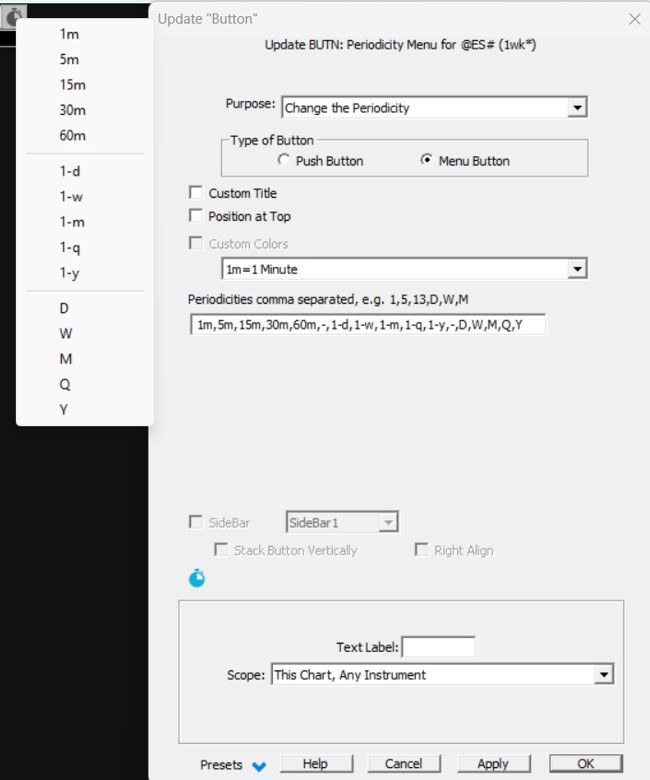
Here is a quick video about using button to change the chart periodicity

