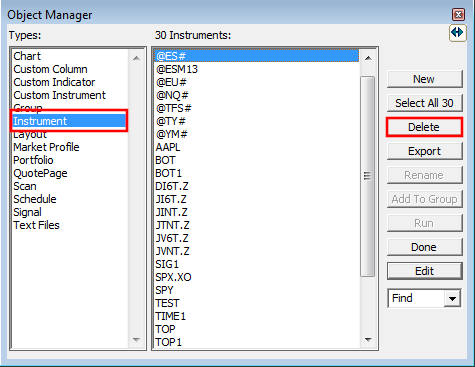The main future markets, as listed in our different symbol guides (for DTN and the various brokerages) do not require any kind of additional setup. In case one of the less frequently traded markets would not be included in Investor/RT default instrument database, you have the ability to create a new instrument type, with possibly a new session reference (if none of the existing session hours would be adequate). Do not hesitate to open a support ticket, if you face any issue with this process, or if you would like us to add such a new instrument type in our database.
General Symbol Setup
To setup a symbol, press Alt-A to open the Instrument Setup window. Fill out the sections of the window as noted below. Note that the Symbol field should match the symbology that is used by your specific datafeed provider or broker:
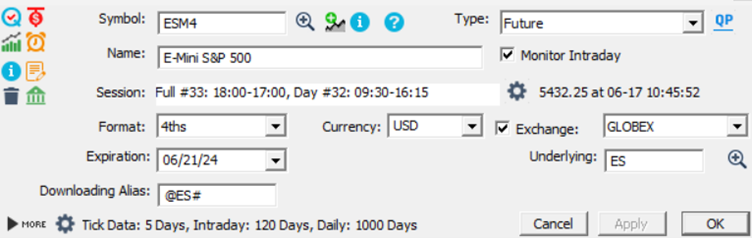
Importing many symbol at a time
There are two ways to import a list of symbols into Investor/RT. The first way is to save the list as a text file (.txt extension) and import the list. This can be done by going to Data->Import Data and selecting Ticker Symbols as the Import Type as shown below:
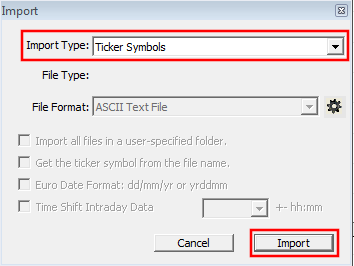
Then press Import and browse to the file location. More details on this import procedure can be found here
The second way is to copy the list of symbols to your Windows or Mac clipboard. Then open the QuotePage that you'd like to add the symbols to and place your cursor in any Cell and choose Edit->Paste or Ctrl-V.
Deleting Symbols
Deleting symbols is easy in Investor/RT. Just press Alt-O to open the Object Manager and select Instruments as the Object Type. Then use select the Instrument(s) you'd like to delete and press delete as shown below. You can hold down the Ctrl key to select multiple Instruments or the Shift key to select groups of Instruments: