Dynamic Profiles allow the price action of the market to dictate the duration of a profile. As price continues to trade within a given range, a profile will continue to build. New profiles are only formed once price moves to new levels relative to recent bars.
Below is an image of the Profile Indicator preferences setup with a Time Per Profile of "Dynamic". When Dynamic is selected, the label MBP appears over one period and the label BOP appears to the left of another period. MBP, set below to 12, stands for "Minimum Bar Period". BOP, below set to 8, stands for "Break Out Period". Dynamic profiles are designed for time-based profiles (Price and "Time" as seen below). For time-based profiles, each bar in the chart is used as a bracket or TPO with respect to the development of the profiles. Most commonly, dynamic profiles would be used on 30-minute charts resulting in the standard 30-minute brackets. (continued below image)
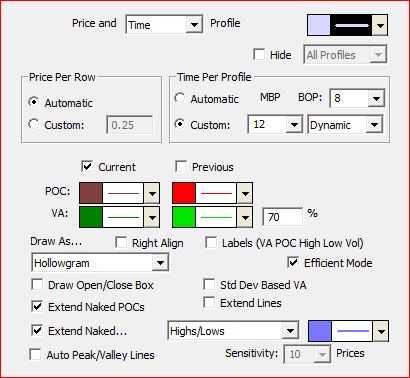
An MBP of 12 requires each profile to be at least 12 bars/brackets/TPOs wide before it can be completed. The BOP requires price to break out of the range of price of the previous 8 bars/brackets in order to start a new profile. When this breakout does occur after the MBP requirement is met, the bar in which the breakout price occurred becomes the first bar in the new profile. From the point, the bar count resets to 1 and must build to 12 before we begin looking again for a breakout and a potential completed profile.
The chart below provides an example of a 12:8 dynamic profile. Notice that each profile covers at least 12 bars and that the first bar of each profile breaks out of the range of the previous 8 bars.
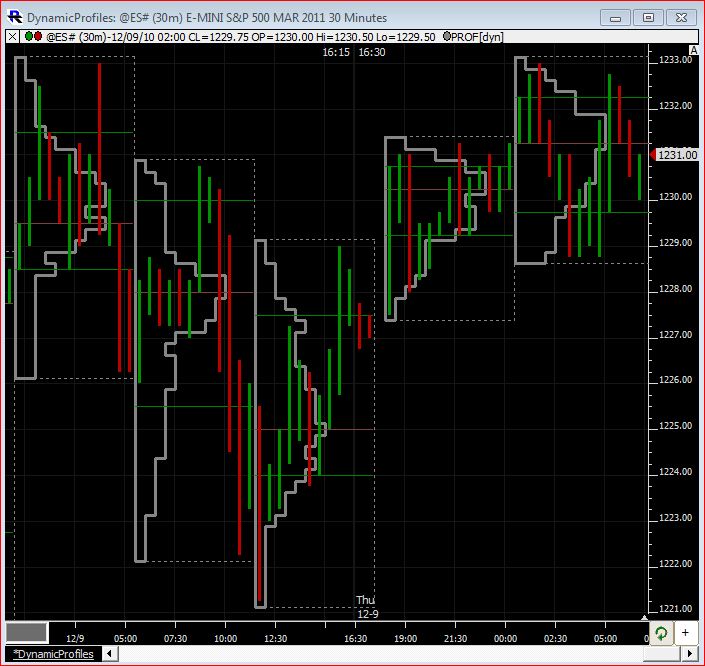
Stand alone TPO Profile Charts can also be setup as Dynamic Profiles by selecting "Special Profile Duration: Dynamic" and then providing the MBP and BOP (in that order) in the Profiles tab of the preference window (as seen below with MBP = 20 and BOP = 12).


