This page discusses the "3 Sessions" and "Split Session" options available as custom duration inputs for the "Time per Profile" settings of the Profile Indicator. It is fully valid both in the case the Profile Indicator is configured to display a "Volume Profile" or to simulate a TPO chart (by using the "Price and Time" option together with a 30 minutes chart periodicity). More specifically, you need to know that :
- the "3 Sessions" option allows the user to display 3 profiles on a full session chart, knowing that the "Per 1" (Period 1) input corresponds to the 1st period duration in minutes (usually the Overnight Session) while the "Per 2" minutes input, located on the right part of the setting window, corresponds to the duration in Minutes of the second session (Typically the Day session)
- the "Split Session" option doesn t require any period input as the instrument full session "Split Time" is the start of the Day session (For new users, this is the recommended option).
Quick reminder / Globex session hours : for many years (from 2012 onwards), the globex day session ran from 9.30 am to 4.15 am ET, followed by a 15 minutes break, with the ETH or Overnight session running from 4.30 pm to 930am ET. At that time, Day session and Overnight session were adding up to the full globex session. Cash session (for stocks) was closing at 4 pm and the equity index futures settlement prices was based on the VWAP of the last 30 seconds prior to the day session close (at 4.15 pm.). That Day session period was based on the former old Pit hours. At that time, IRT full globex session (session 31 is usually used for this full globex session) was therefore defined as 4.30 pm ET to 4.15 pm ET
From 2020 onwards, with the pits having fully disappeared, the globex session hours changed, with a 60 minute daily break now scheduled between 5.00 and 6.00 pm ET. The timing of the settlement process was also changed, with the settle price being now based on the 30 seconds VWAP between 3.59.30 and 4 pm ET. That change created a lot of confusion among traders, with the creation of a "odd" 3rd session, starting from 4 to 5 pm ET, as, officially, the CME new trading day was still starting after the 60 minute trading interruption break (ie from 6 pm ET..).
How to display volume profile for both day sessions and overnight session ?
The concept of the "3 Sessions" option is simple: Use the "Period 1" box to enter the number of minutes you'd like for the first profile. Use the "Period 2" box to enter the number of minutes you'd like in your second profile. If Periods 1 & 2 add up to the total number of minutes in the overall instrument session, then you will get two profiles. If Periods 1 & 2 fall short of the total number of minutes in the overall session, IRT will automatically add a third Profile for the remaining minutes.
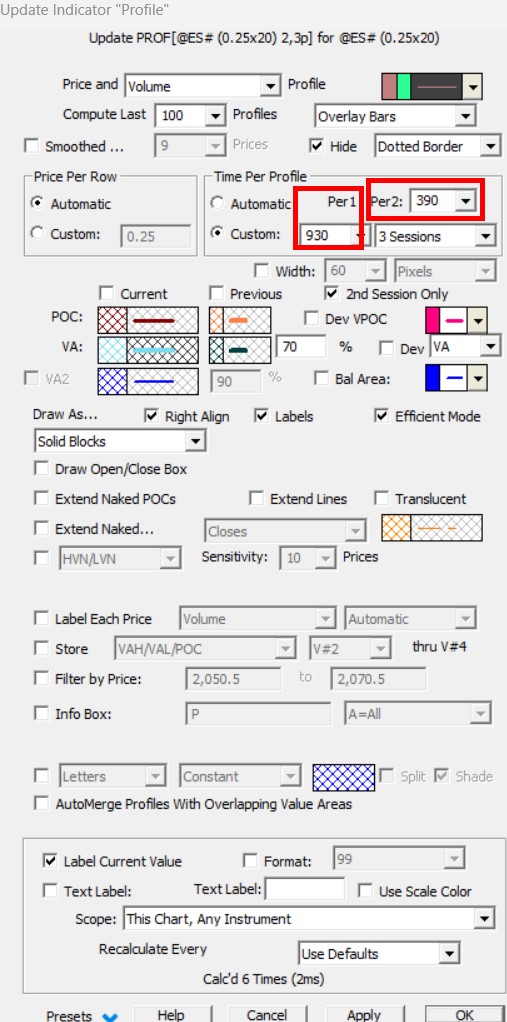
Until 2020, the situation was simple as the majority of users shared the same "definition" for the full globex session (4.30 pm to 4.15 pm ET), day session (9.30am to 4.15 pm) and overnight session (4.30 pm to 930 am ET)
At that time, you had to use 1020 as input for Period 1 (1020 = number of minutes for the overnight session) and 465 as input for period 2 (number of minutes in the day session), resulting in a non-existent third period.
Note : in this configuration, it was in fcat even easier to directly use the "Split Sessions" option as it would have resulted to the same exact display than "3 Sessions", as the "Split Session" option systematically create 2 sessions from the "Full Session", with the second session running from the start of the Day Session to the end of the Full instrument session.
From 2020 onwards, the situation became more complex and led to several scenarios.
a) some users kept (for a while) the same exact settings as before 2020 - Big benefit : they don't have to handle that "3rd session" / Big issue : they were not collecting in their database the trades data taking now place from 4.15 to 4.30 pm ET
b) most of the users modified their full instrument settings (usually session 31) to the new Globex session hours, ie 6pm to 5pm ET, with some keeping the day session definition unchanged (9.30 to 4.15 pm) while others adjusted that day session to 9.30 to 4.00 pm ET, as the meaning of the 4.15 time time fully disappeared with the official settlement time moving 4.00 pm...
With a full Globex session hours set to 6 to 5 pm, your period 1 input, needed to display the Overnight profile, becomes 930 (minutes), and your period 2 input will be either 405 (if you consider that your day session still ends at 4.15 pm ET), 390 minutes (if you consider the cash session as your Day session) or even 450 minutes, if you would split the full new Globex session into 2 periods (ie an overnight periods starting at 6 pm and ending at 930 am and a "Globex day session" starting at 930 am and ending at the globex session close, ie 5 pm ET).
Reminder : if you want to display on your chart only the Day session profile (and not the overnight one or possibly the 3rd session one), just check the "2nd session only" box. In all cases, the number of minutes used in the "3 Sessions" case always depends on how you defined your instrument settings. If you want just to split your profile into 2 periods, you may directly use the "Split session" option that will use the start of the day session as Split time, intead of the "3 sessions" option)
Note : Investor/RT session settings are available on the menu File > Preference > Session. The default generic session number for CME futures is typically Session 31. The number itself is not important, but the session starts and end time (used for the instrument definition) are important (as tick data are only stored inside Investor/RT database within that particular period) Please note that the "Day session" associated with the Full session has to be modified in the Preferences > session menu.

