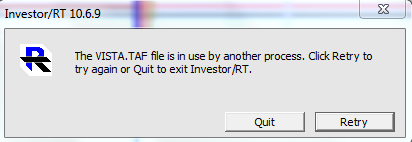
This message will appear when another process running on your computer (e.g. a 3rd party backup or virus protection software product) is interfering with Investor/RT data files. Click "Retry" a time or two and Investor/RT typically will resume normal operation. To avoid this inconvenience the solution is to determine which process is interfering with Investor/RT. For example, if your internet security/virus software is scanning your hard drive when this error occurs, it is the likely culprit. Consult with the vendor or your virus protection software to determine how to turn off scanning of files inside the InvestorRT working directory folder. If you have Windows Backup setup to backup your files, ensure that backups are scheduled during a time when Investor/RT is not running, or exclude the InvestorRT working directory folder from the folders to be backed up. Certain cloud backup systems (e.g. Carbonite) run all the time in background making backups of files that are modified. Setup such backup software to ignore the files in the InvestorRT working directory.
This problem is applicable to Windows versions of Investor/RT. The VISTA.TAF file has nothing to do with Windows Vista. It just happens to be the name given to a transaction activity file (TAF) by the database system utilized internally by Investor/RT.

