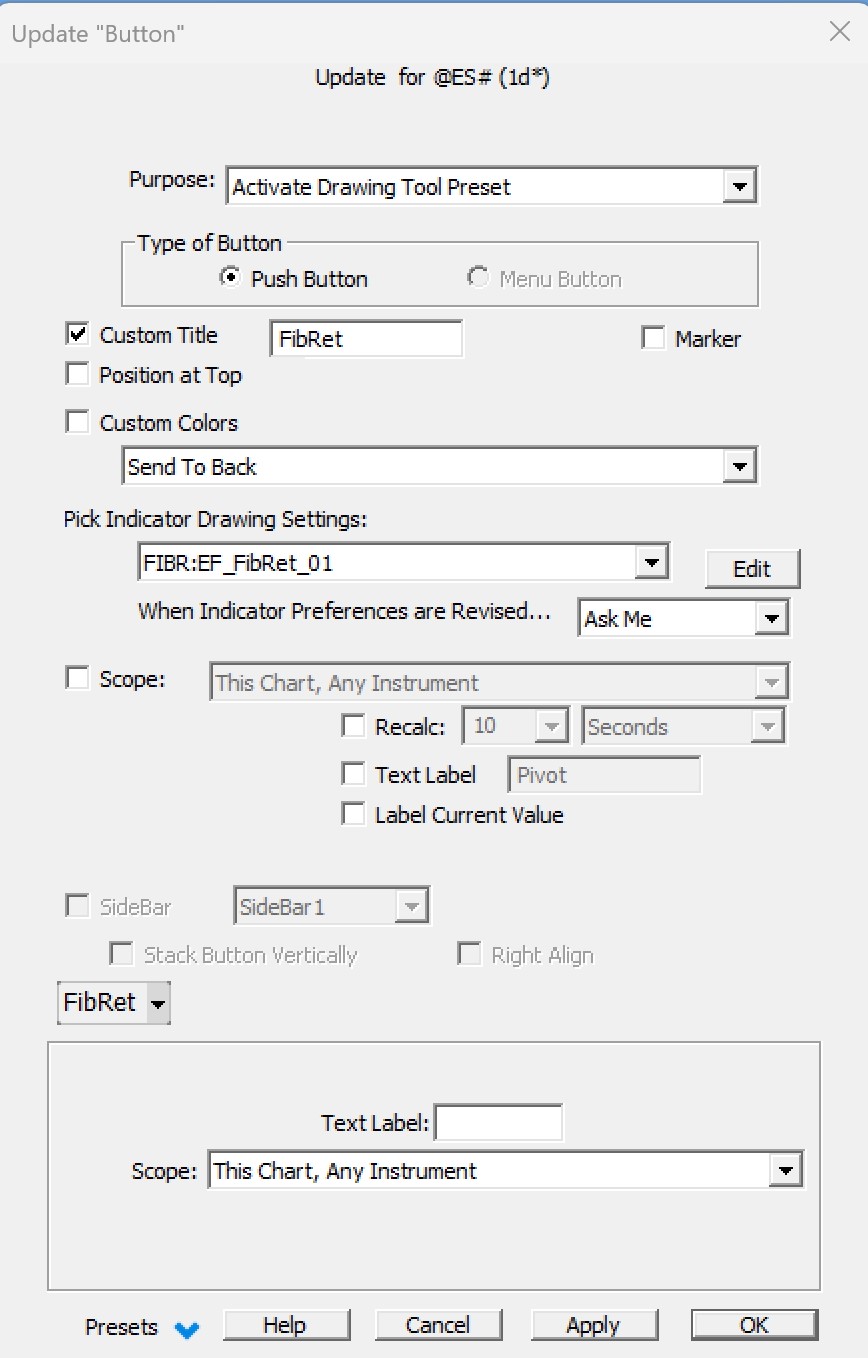Trendtools, Fibonacci extension or retracement, Rectangle and Shapes, Annotation, Reference lines & more : this page explains how to store once for all your favorite indicator settings and create a chart button with the Activate Drawing Tool Preset purpose to quickly add any of theses custom settings
Let's start with a quick reminder : to add one of these drawing tools (requiring most of the time one or several manual mouse-click actions on a chart), you have 2 main options :
- Either use one of the button on the chart toolbar (if not visible, this toolbar can de displayed through the "Show > Toolbar" menu available by right clicking anywhere on a chart)
- Either though one of the even more convenient "Draw Menu" options (also available by a right click on any empty space of a chart)
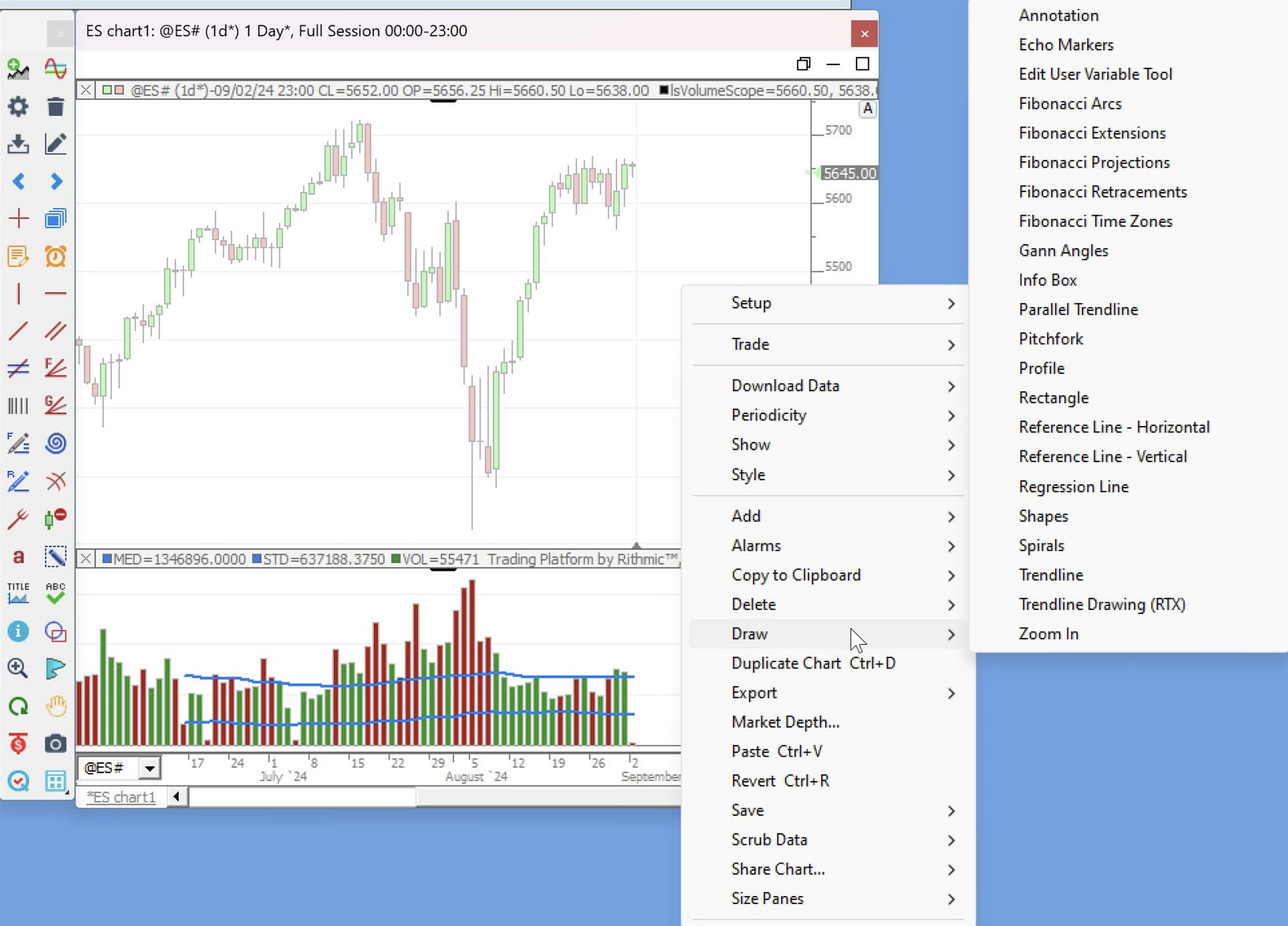
For example, let's consider you have just added the Fibonacci retracement tools (either through the corresponding chart toolbar icon or draw menu option) and have selected your favorite retracement % and lines color and width settings
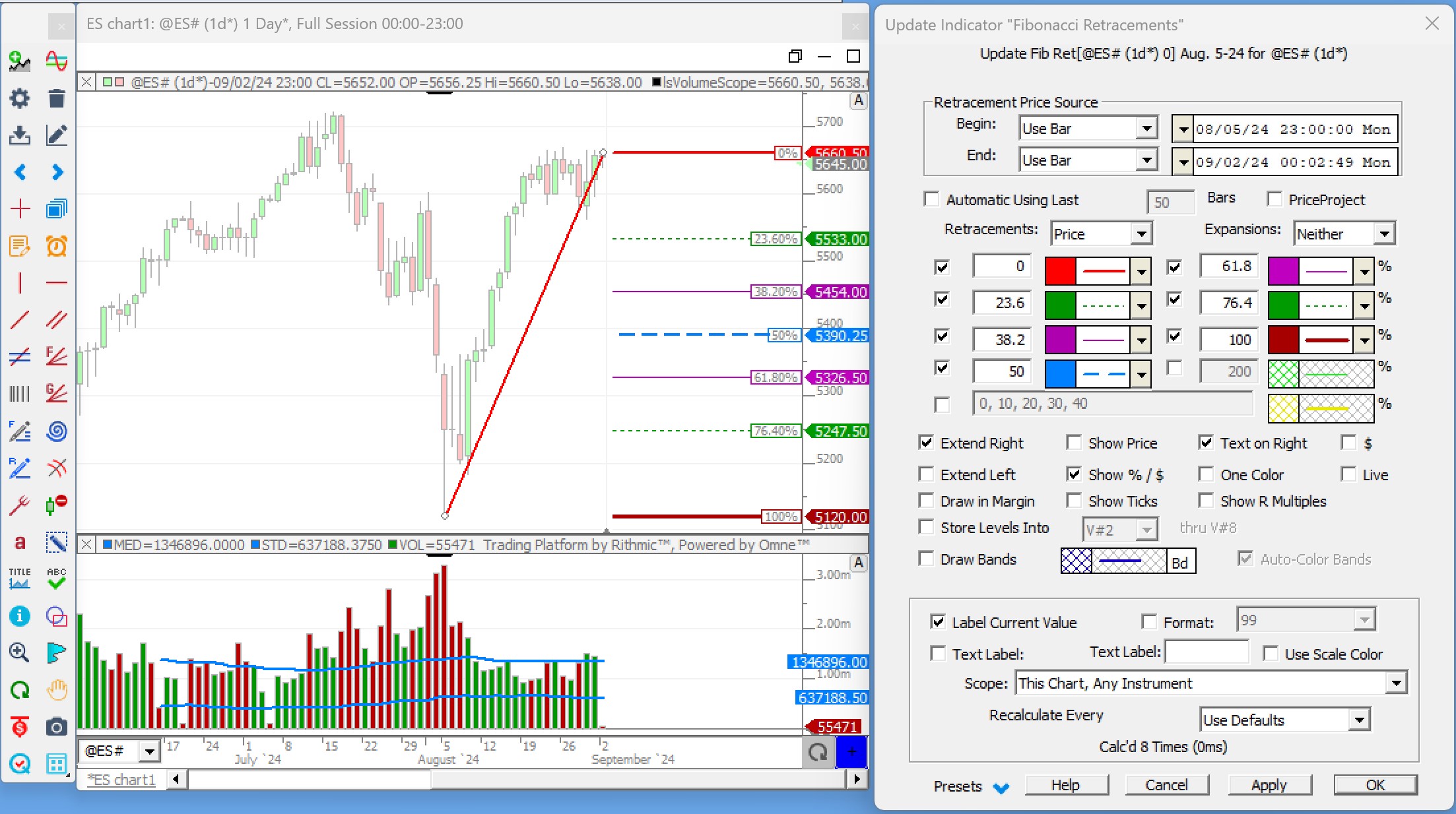
The next step is to click on the bottom left corner "Presets" option, select New and give a name to this new custom settings
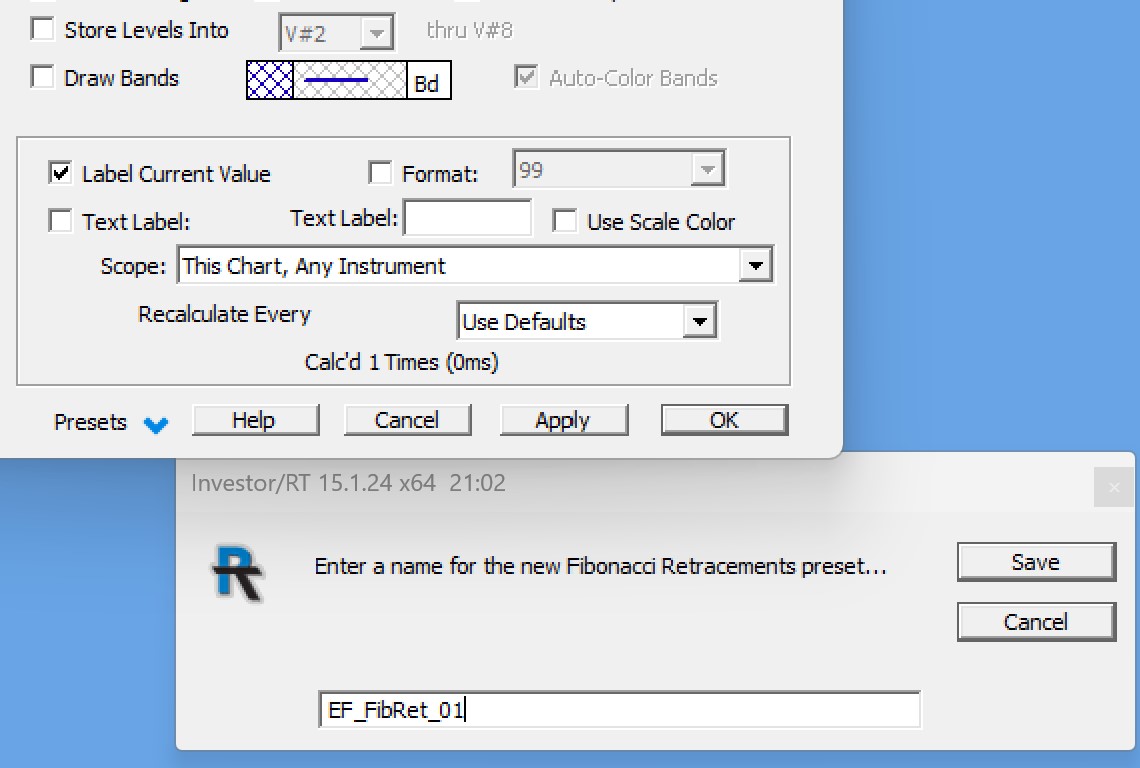
The final step is then to right click anywhre on the chart, select "Add Button" and choose the "Activate Drawing Tool Preset" purpose. Select a button title, the "position" on the chart within the chart element list (send to back, Bring to front etc) and pick the Preset name you have just created.
That's it. By pushing on that button, Investor/RT will start the interactive mouse click menu so that you can select for the Fib Retracement tool the adequate reference points and it will use all the settings store inside that Preset name (other than the reference point prices and dates)