Investor/RT is not fully compatible with the larger font size settings of the Windows operating system. Investor/RT works best with the Normal or Default text size settings in the display options of the Windows control panel. When larger font sizes are used, certain Investor/RT windows do not display properly or optimally. To adjust, use your Windows search feature to search for Display Settings as shown in this image:
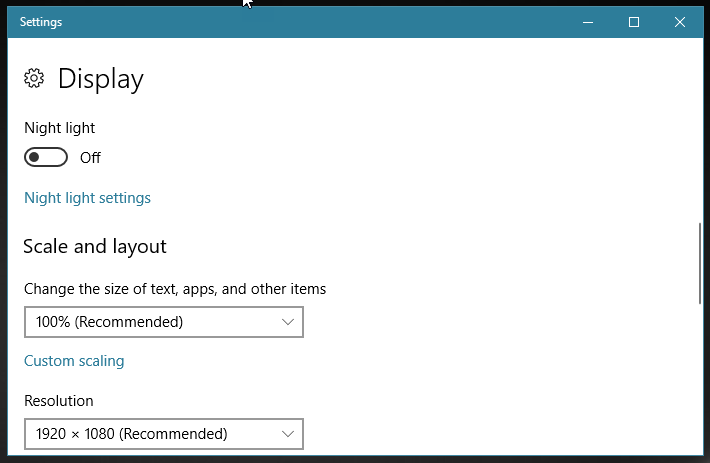
Then change the font size back to 100% (Recommended). If you make this change and text is too small for you to read, you might consider decreasing the resolution on your monitor. If you have taken these steps and are still seeing controls out of position on preference windows, please open a support ticket and we will work with you to get this resolved

